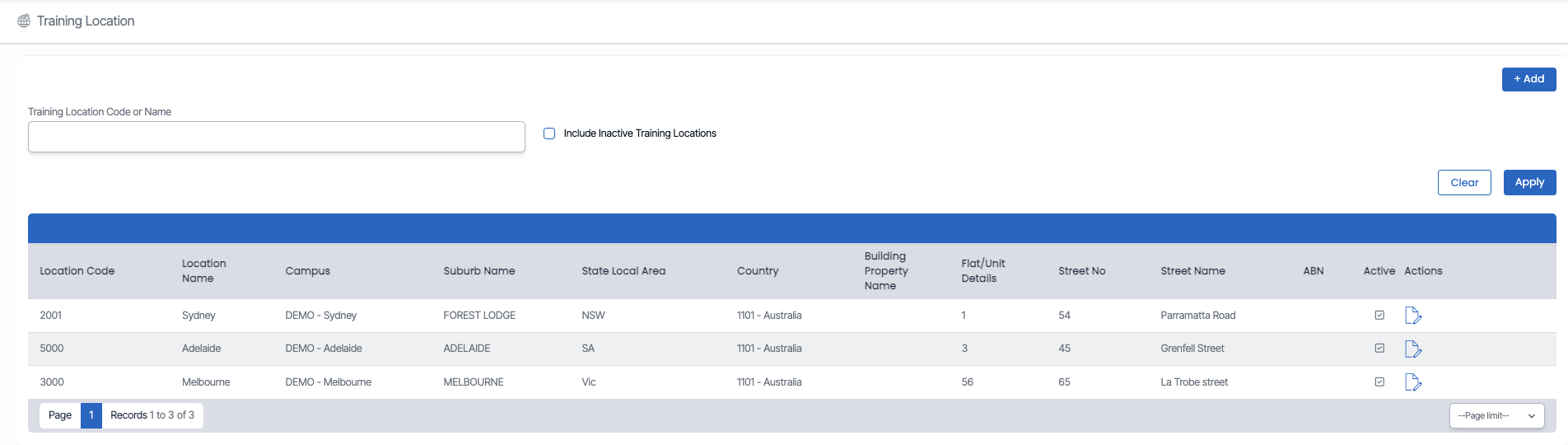Compliance > Training Location
A training location is a physical or virtual environment where training or educational activities take place, providing the necessary resources and setting for learning and skill development.
The Training Location Welcome Screen provides a convenient way to access and manage your training locations. It displays a list of active training locations in your database and allows you to search for specific locations by entering their Location Code or Name in the search field. To include inactive training locations in the results, tick the Include Inactive Training Locations checkbox and click the Apply button to view the filtered results.
This feature streamlines access to training location information, eliminating the need to navigate manually through the database. u to quickly access information about training locations without having to manually navigate through the database. With the Training Location Welcome Screen, you can easily find the information you need. You can also add a new training location by selecting the +Add button. In the listing tab under the action column, there is an edit icon![]() you can click on this icon and edit the training location.
you can click on this icon and edit the training location.