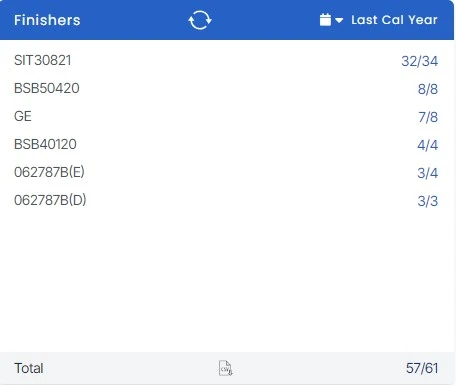Main Dashboard > Finishers tile
Overview
The Finishers Tile provides a comprehensive view of students who have completed or are about to complete their programs within a selected date range
The 'Finishers Tile' displays the program codes and their respective student counts against them, separated by a "/" sign.
The number on the left denotes the number of enrolments that have been marked as 'Finished'.
The number on the right is the number of students whose end dates have passed but are not yet marked as "Finished."
IMPORTANT: These figures may not be accurate due to the failure by staff to flag an enrolment as Finished. To get an accurate report, make sure to mark your student enrolment as finished.
Learn More about the Calendar option ![]()

How to use the Finishers Tile:
Every program has its respective student count displayed against the program code. Each count is a hyperlink that will take you to the Finishers listing screen for that specific program.
The total count of all programs is displayed at the bottom of the tile, which is also a clickable hyperlink providing a detailed listing. The tile includes a CSV download option, enabling users to export the data for further analysis.