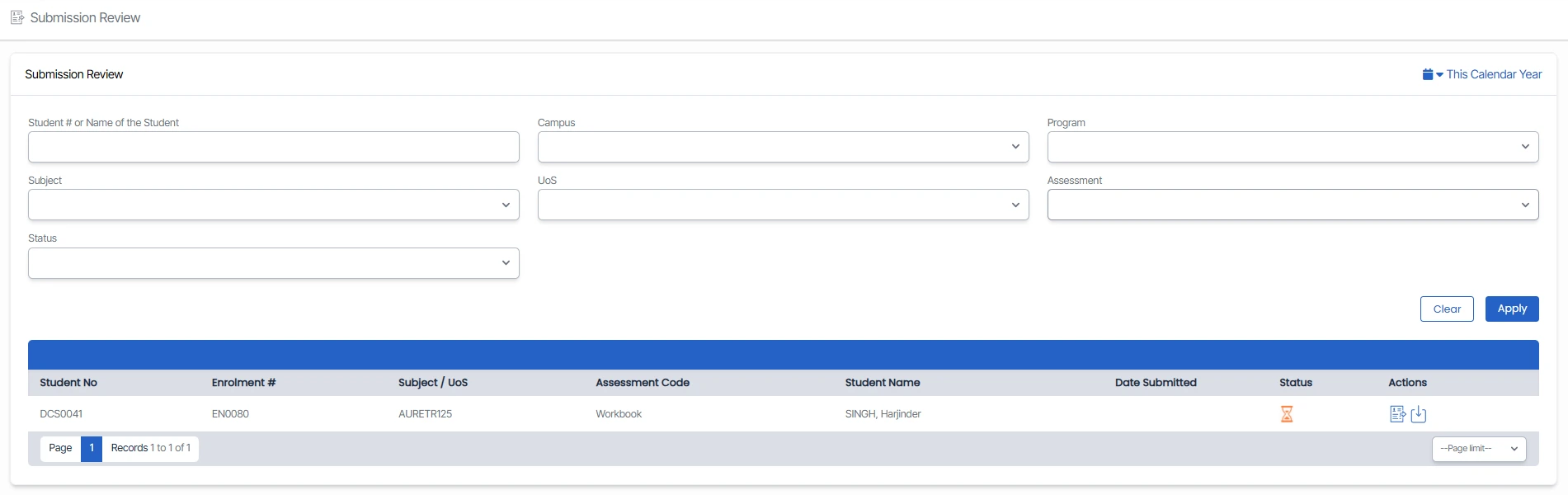Academics > Submission Review
The Submission Review Screen displays assessments submitted by students through the Student Portal, which can be reviewed by the trainer. you can search for the specific assessment of the student from the grid by using the filters section.
In the grid, you will see different icons under the Status Column and Actions Column.
- The Status column will show you the Completed and Re – Submission icons which will help you to identify the status of the subject.
- The Actions column will show you the Review and Download icons:
- Review – When you select this icon, the screen will show you a pop window where you can select the submission as re-submission or completed. Based on the check boxes selected, you can add Trainer Notes, when a trainer submits an assessment result, the system automatically includes the trainer’s notes in the email sent to the student, and you can also Attach files.
- Download – This icon will allow you to download the completed and pending submissions.