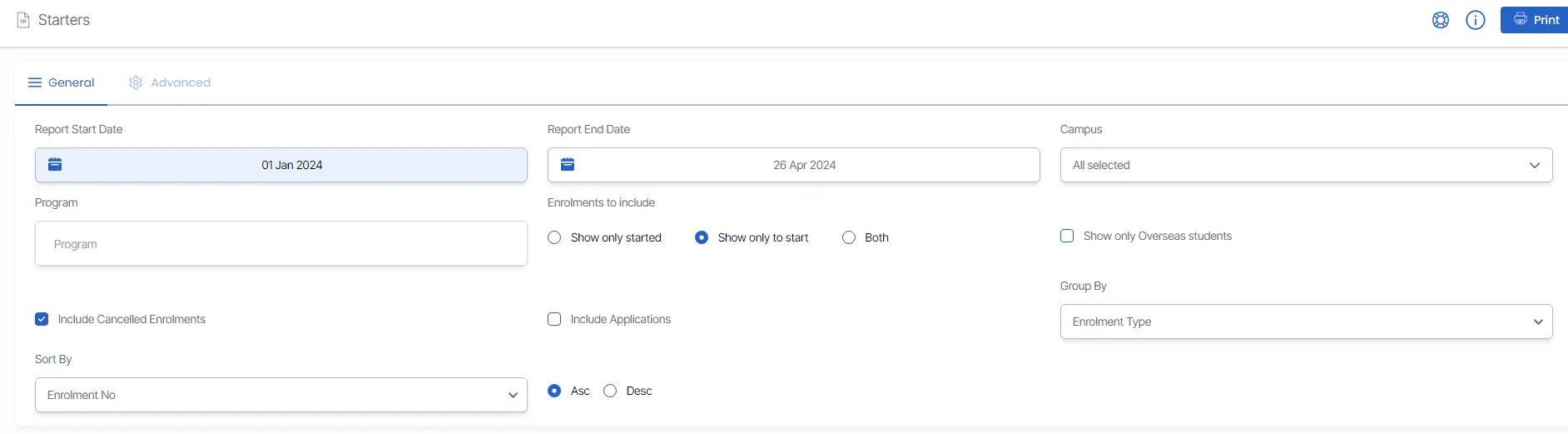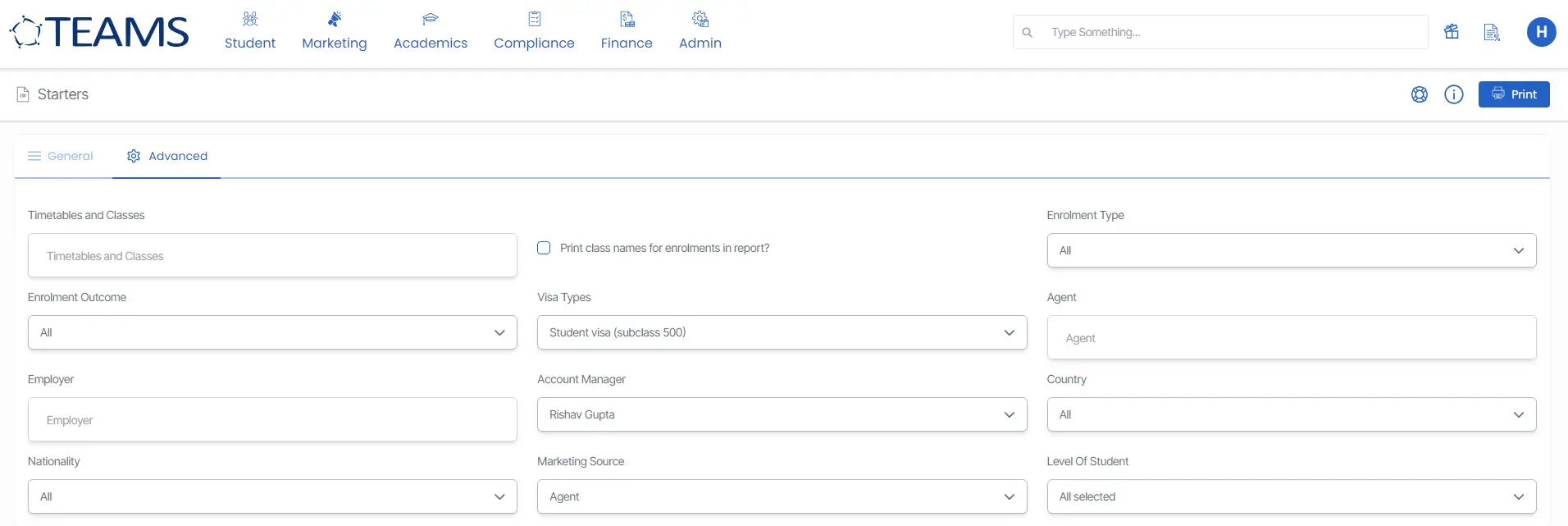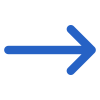Student > Starters icon
Overview
This report presents a list of students whose enrolment start dates fall within the selected date range. It also indicates whether each student has commenced their studies. The report provides a clear overview of students expected to start their education during the specified period and highlights those who have not yet commenced.
You can generate the starters report by selecting and configuring the parameters or filters in the General and Advanced screens as per your requirements. After finalizing your selections, click the Print button to generate the Starters Report according to the specified parameters.