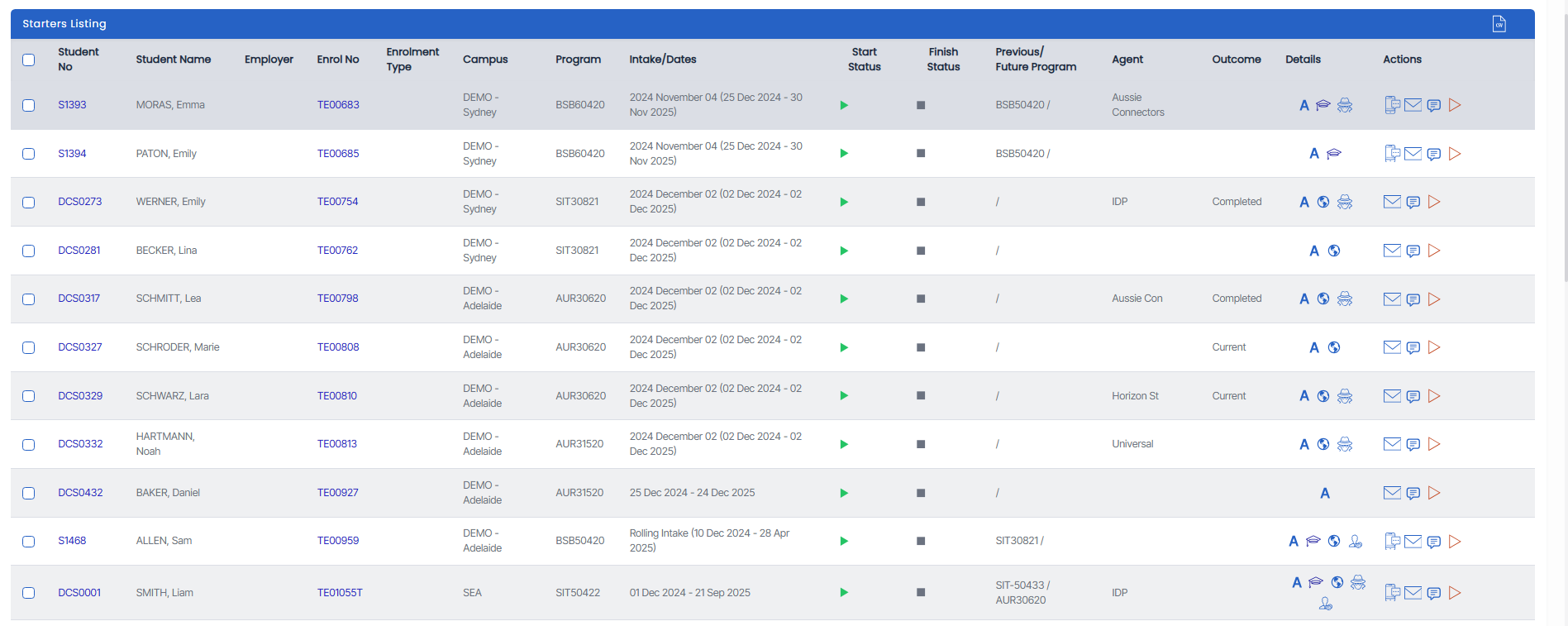Main Dashboard > Starters Tile > Starters Listing screen
The Starters listing screen displays a list of all students flagged as Started or About to Start, depending on the selection made in the status filter, for a specific program within the date range selected in the Starters Tile.
The screen is divided into two sections.
Filters/Parameters
The Filters section allows users to refine their search using fields such as date range and other dropdown options. For more precise searches, the Advanced Search button enables input of additional details.
Click here to learn more about the parameters.
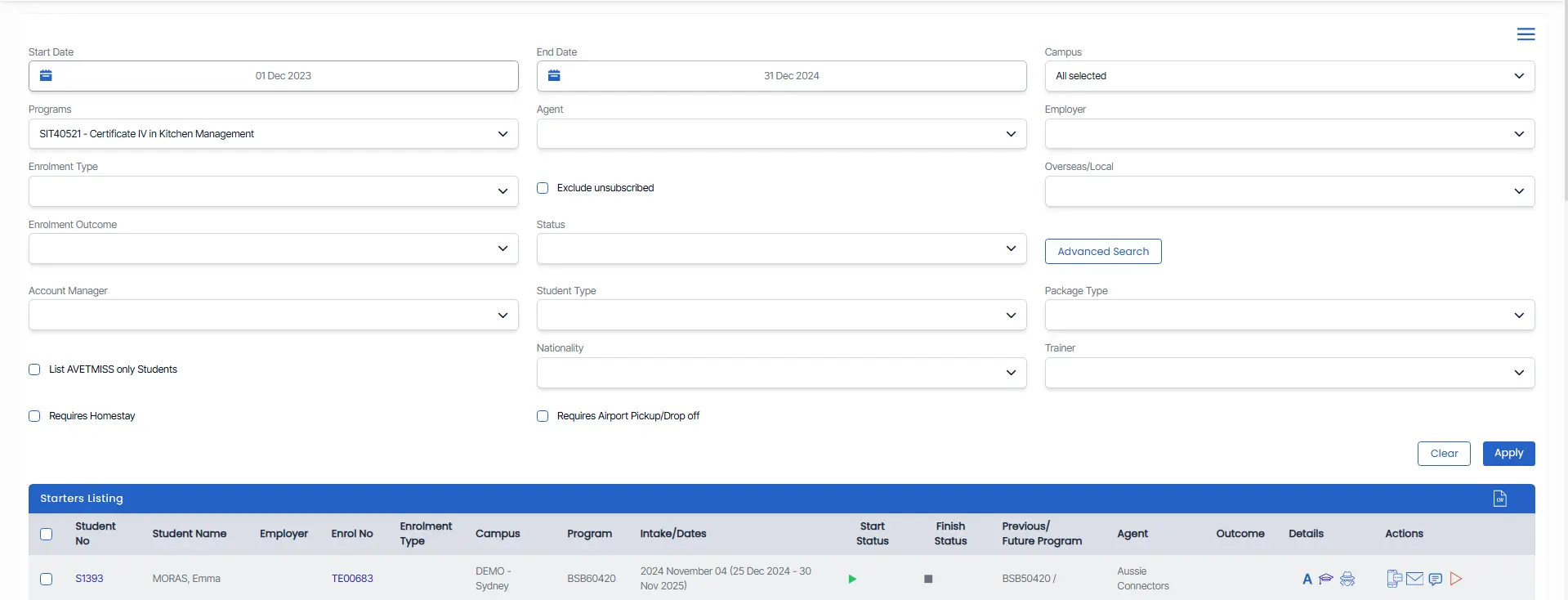
Listing Grid
This grid will display:
Student-specific information – under columns: Stud No, Student Name, Employer,
Enrolment-specific information – under columns: Enrol No, Enrolment Type, Campus, Program, Intake/dates, Start Status, Agent, Details, Actions.
Steps to select multiple students and carry out bulk actions
Tick the checkboxes next to the relevant student numbers, then select the desired option from the burger menu. You can send emails and SMS in bulk, create contact logs, print letters, start enrolments, generate invoices in bulk, unstart enrolments, send surveys, and update trainers. This functionality is designed to streamline your workflow and save time.
If you wish to select all students at once, check the tick box beside the “Stud No” column.
Click here to learn more about how to use the burger menu.
There are some icons available on the screen and under the details and action columns – Click here to learn more about how to use these icons
Send SMS icon not visible?
If the "send SMS" icon does not appear under the Actions column, that means the Mobile No. is missing for that particular student.
The Previous/Future Program column: In this column, you can see all past and future enrolments of a student for all possible programs.
Note: If a student only has current enrolments, this column will have no information for that student.