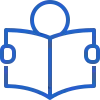Enrolment Dashboard > Result and Progress Tile
This tile provides an overview of a student’s progress in their course of study, based on their study periods. This tab offers a variety of functionalities, such as navigation to the training plan and result screen, Test results and view past/future results. Additionally, all certificate reports, standard training plans, and student performance reports can be generated from this tab.
This tab will also provide a comprehensive view of the student’s progress and achievements, making it easier to monitor their performance.
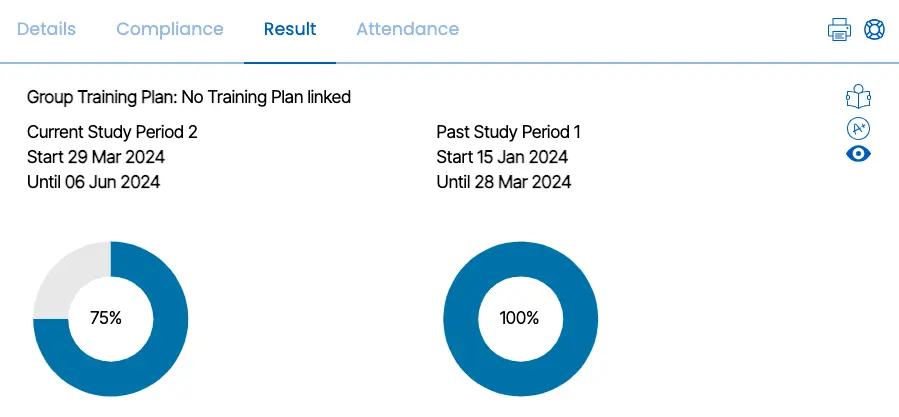
Course Progress Dial
This dial will display the percentage of the course progress of the particular study periods. For example, if 4 subjects fall in the date range of the study period and 4 of them have successful results against them. Then the course progress will be calculated as (4/4)*100 i.e. total successful subjects falling in the study period divided by total subjects multiplied by 100.
Current Study Period
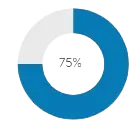
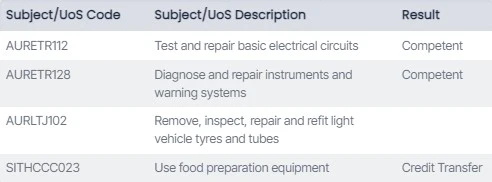
The current study period will show you the Current study period start date and also will tell you the details when you click on the graph show further, the details table will appear as shown in the image above on the right.
Past Study Period
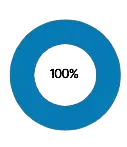
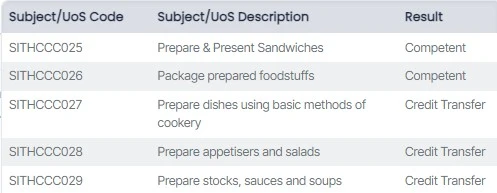
The Past study period will show you the past study period’s start date and end date and also will tell you the details. when you click on the graph and further the details table will appear as shown in the image above on the right.
Vertical Icons

To preview Course progress for past and future study periods, you can click on this icon. When you click on this icon a floating will appear where all the past and future results will appear the same as the Course progress shown above the dial.