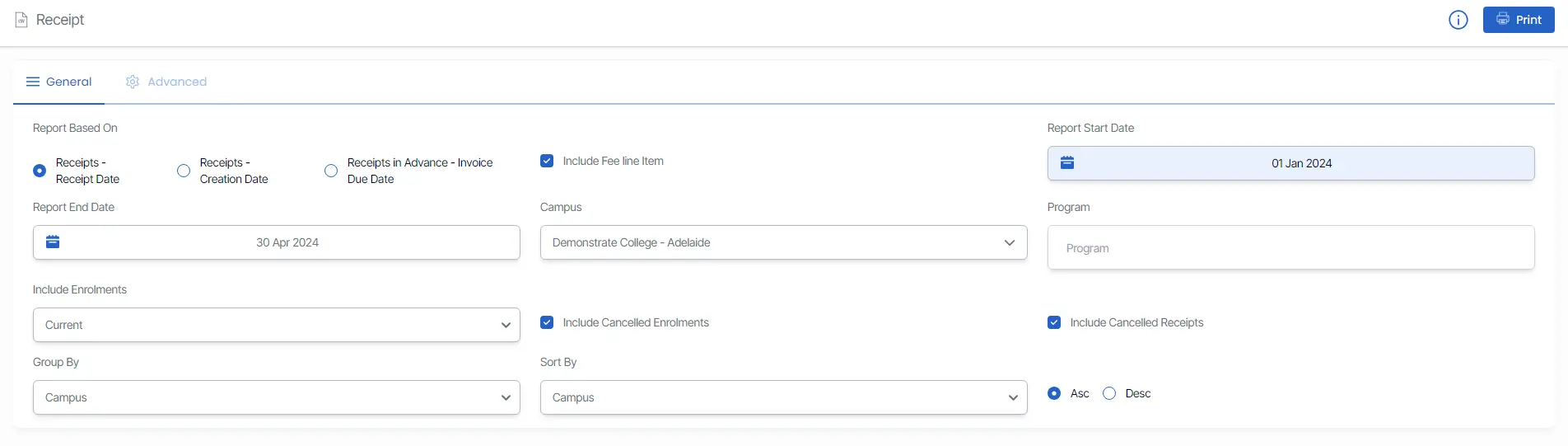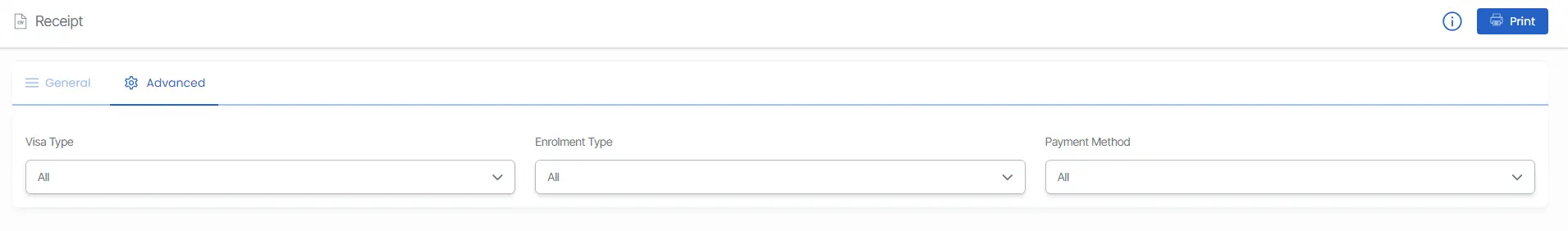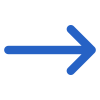Finance > Receipt Report
The Receipt report is located under the Finance menu which provides you a concise summary of important receipt-related information. This report offers a comprehensive view of the receipts, including essential details such as the receipt number and receipt date.
Additionally, it presents crucial information about the transferred receipt amount, if applicable, along with the GST associated with the receipt. Furthermore, the report includes details regarding any bank charges incurred and any commissions deducted from the receipted amount.
You can generate the Receipt Report by selecting parameters/filters according to your requirements from the General and Advanced screens. Once you have made your selections, simply click on the print button to generate the Receipt Report based on the chosen parameters.