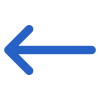The table below shows the columns and their explanation that will get printed in the generated report.
| Fields | Explanation |
| Student No. | The invoice number will be printed under this column. |
| Student Name | Student (First name)(Middle name)(Last name) |
| Invoice No. | The invoice number will be printed under this column. |
| Invoice Date | Date of the invoice |
| Ex. Amount | The fee amount exclusive of the GST amount |
| GST | The GST amount will be printed under this column |
| Total Amount | Total of the particular Invoiced amount of the enrolment |
| Enrolment No. | Enrolment Number generated by TEAMS |
| User Name | The name of the user who initiated or processed the cancellation. |
| Cancellation Reason | The reason provided for the cancellation (e.g., student request, course change). |
| Cancellation Notes | Additional comments or details related to the cancellation. |
| Cancelled Date | The date on which the cancellation was processed. |
| Start Date | Start date of the enrolment. |
| End Date | End date of the enrolment. |
| Nationality | Nationality of the student. |
| Visa Type | The type of visa held by the student (e.g., Student Visa, Work Visa, Visitor Visa). |
| Campus | The system will show you the campus linked to the enrolment. |
| Study Weeks | The number of study weeks completed before the cancellation. |
| Agent Name | Agent name linked with the enrolment. |
| Course | The title of the course in which a student is enrolled. |