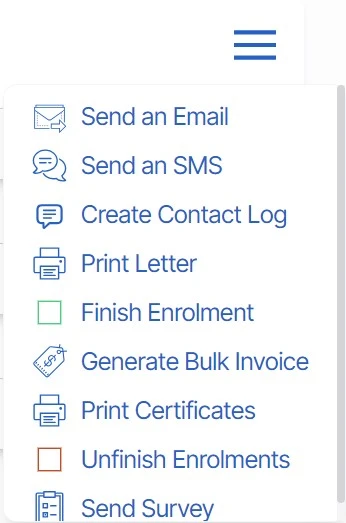In TEAMS, you must finish enrolments when the students have completed their studies.
You do not have to manually open each enrolment and finish it, instead, we have the finishers tile > finishers listing screen that you can use to finish the enrolments in bulk. This post will explain to you how to use the finishers listing screen to finish the enrolments all at once.
Please follow the below steps to finish the enrolment in bulk:
1. Select the enrolments by selecting the tick box
2. Go to the burger menu and click on Finish Enrolment to mark the selected enrolments as Finished