Academics > GTP Allocation
This screen provides you with the functionality to assign Group Training Plans (GTPs) to students who are currently not assigned in the system. The grid on the screen displays both the allocated and unallocated GTPs, giving you a clear overview of the assignment status. This allows you to efficiently manage and track the GTPs to ensure that all students are appropriately assigned to their respective training plans.
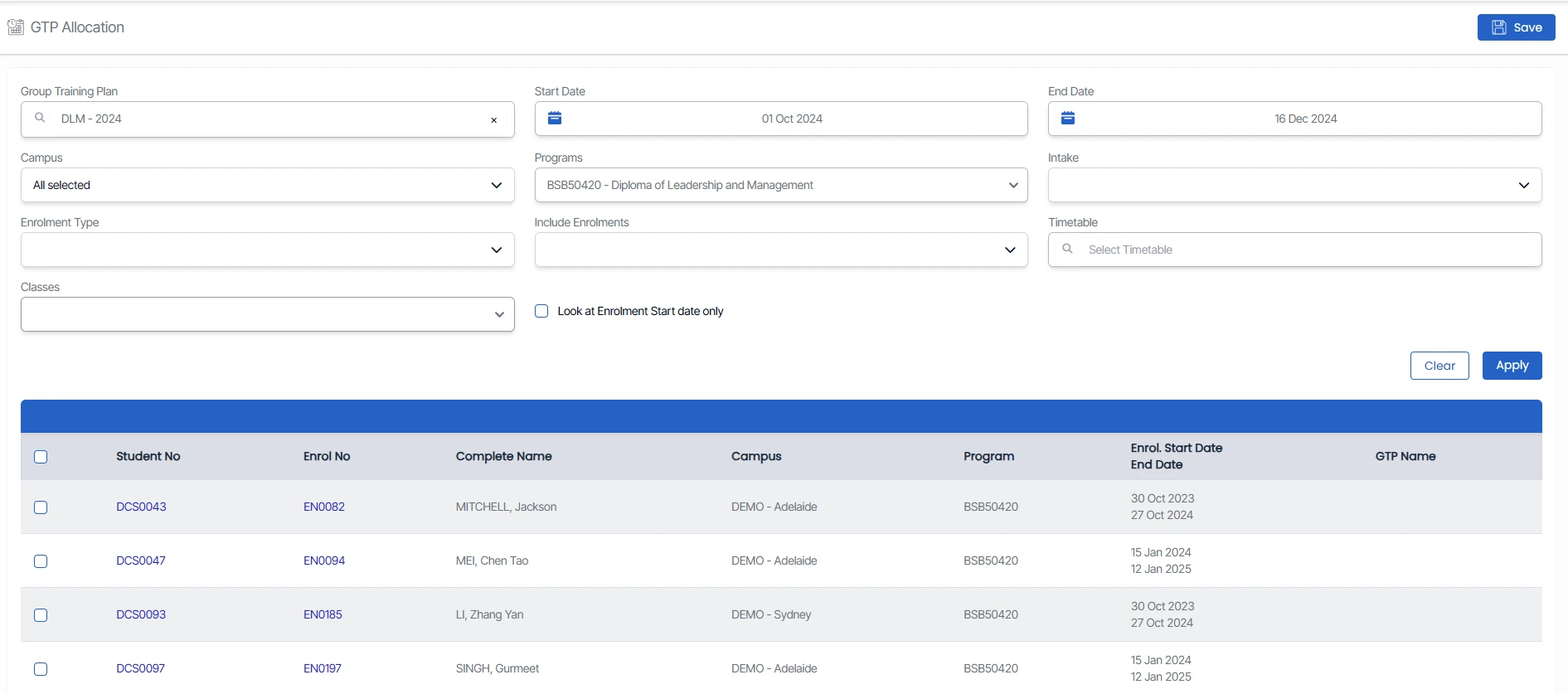
Explanation of the fields:
| Fields | Explanation |
|---|---|
| Group Training Plan | You can look up the Group Training Plan using its code or name. |
| Start Date | Select the Start Date from the calendar |
| End Date | Select the End date from the calendar |
| Campus | This is a multi-select drop-down and if the student has multiple campuses, you can select those from the drop-down |
| Programs | Based on the GTP selection, the system will show Programs in this drop-down. |
| Intake | This is a multi-select drop-down and you can select multiple intakes for the GTP. |
| Enrolment Type | Select the type of enrolment you wish to include. |
| Include Enrolments | Select Include Enrolments from the dropdown. |
| Timetable | Enter the Timetable in this field. |
| Classes | Select classes from this dropdown. |
| Look at the Enrolment Start date only | Check this tick-box if you wish to view only the enrolment start date. |
