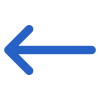The table below will show you the columns and their explanation that will get printed in the generated report.
| Columns | Explanations |
|---|---|
| Student No | Student Number generated by TEAMS |
| Student Name | Student (First name)(Middle name)(Last name) |
| Enrolment No | Enrolment Number generated by TEAMS |
| Start Date | Start date of the enrolment |
| End Date | End date of the enrolment |
| Visa Type | The visa type will print under this column in the generated report |
| Campus Code | The system will show you the campus linked to the enrolment |
| Program | Program Name under which the student is enrolled |
| Fee Date | This column will show you Fee Date |
| Fee Name | The Fee Name will show under this column |
| Transaction Type | The Transaction type that you have selected on the filters screen |
| Transaction No | The Transaction number as per the transaction type selected on the filters screen |
| Discount | Discount amount made for the fee |
| GST Amount | The GST amount will be printed under this column |
| Debit | This column will print the Debited amount |
| Credit | This column will print the Credited amount |
| Transaction Creation Date | The transaction creation date will print under this column |
| Agent Commission Ex. GST | The agent commission amount exclusive of the GST amount will be printed under this column |
| Transaction Due Date | The Transaction due date will be printed under this column |
| Transaction Date | The date of the Transaction will print under this column |
| Enrolment Type | The type of enrolment will be printed under this column |
| Agent Name | Agent name linked with the enrolment |
| GST on Commission | GST amount on agent commission |
| Bank Date | Bank type will print under this column |
| Enrolment Status | Status of the enrolment such as started, Not Yet Started |
| Enrolment Outcome | The enrolment outcome will be printed under this column |