Enrolment dashboard > Financial tile > Edit Multiple invoices
For ease of use, we have now introduced a new screen Edit Invoices on Student Financial Detail Screen.
Previously, editing invoice dates or amounts required updating each invoice individually. But now with this new screen, you can now edit multiple invoices at once—making the process quicker and more efficient.
To edit multiple invoices, simply click on the edit icon on the Student Financial Detail screen and this screen appears. Here you can edit amount of any invoice and save.
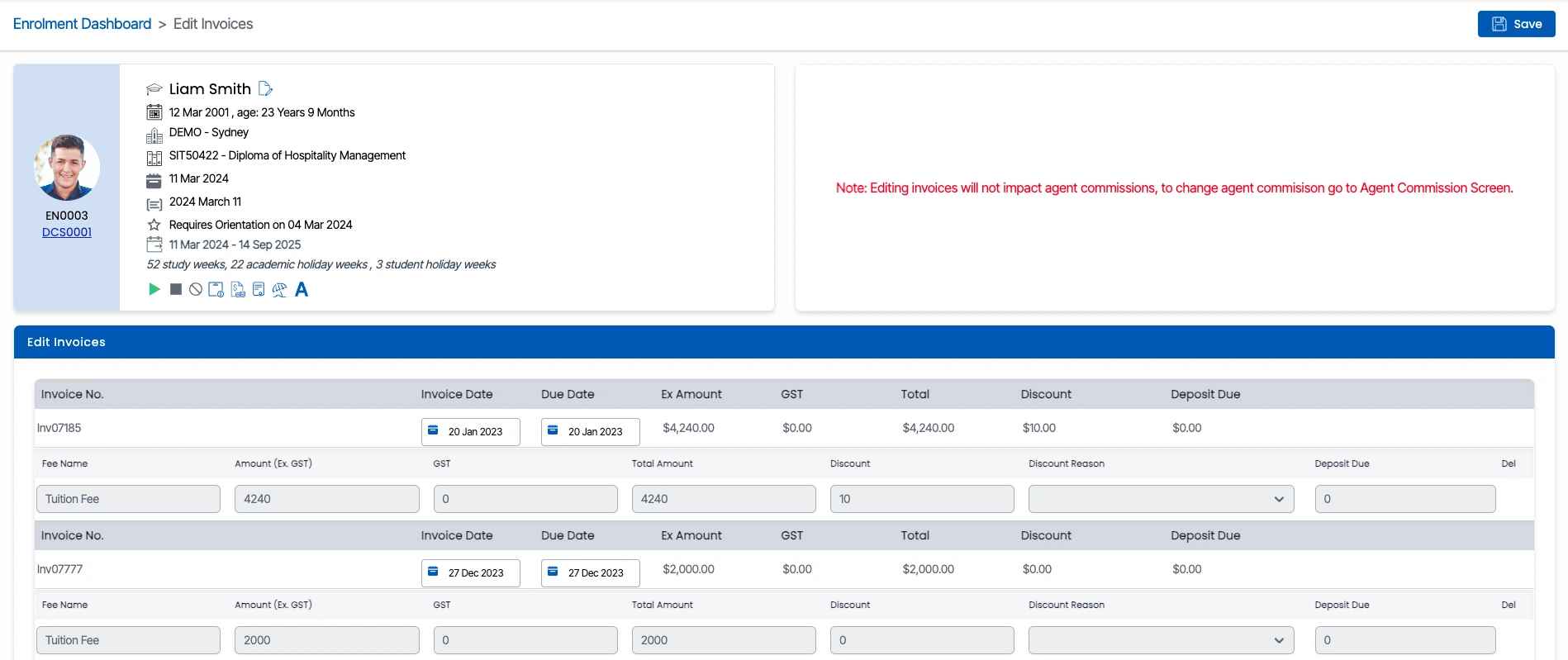
Note: Editing invoices will not impact agent commission, to change agent commission go to Agent Commission Screen.
