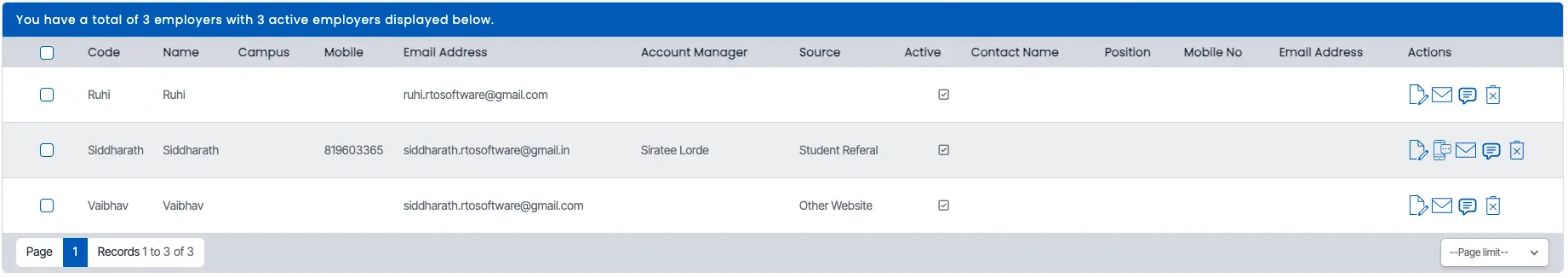Admin > Employer
The Employer welcome screen displays a grid showing all the employers that have been created in the system.
Additionally, there is an option to add a new employer by selecting the +Employer button. This functionality allows users to easily manage and search for existing employers, as well as add new employers to the system.
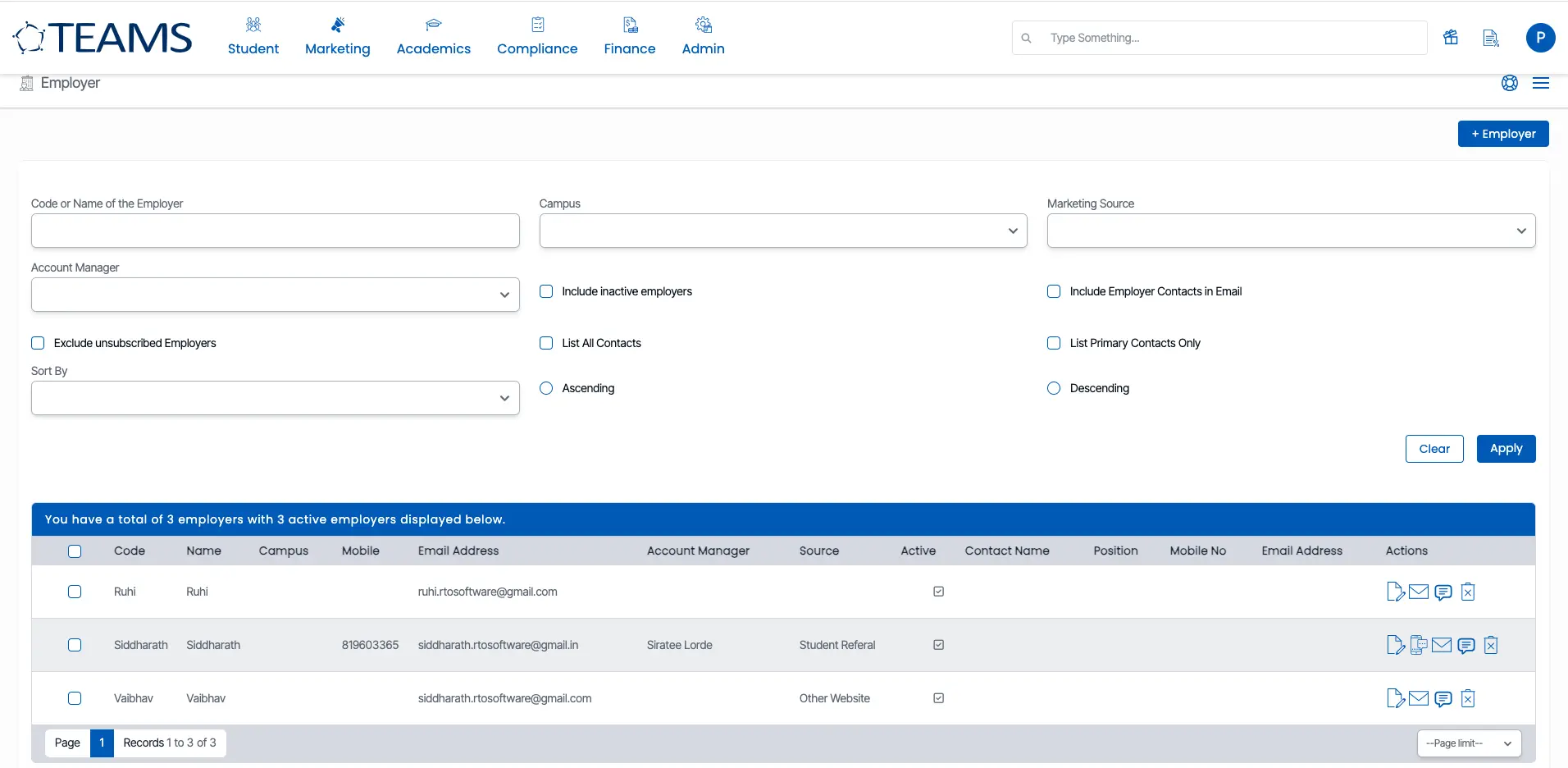
The Employer welcome screen has been divided into two sections:
- Filters/Parameters
- Listing grid
Filters/Parameters
You can search for a specific employer by name or code, campus, marketing source, or account manager, and then select Apply button to view the relevant results.
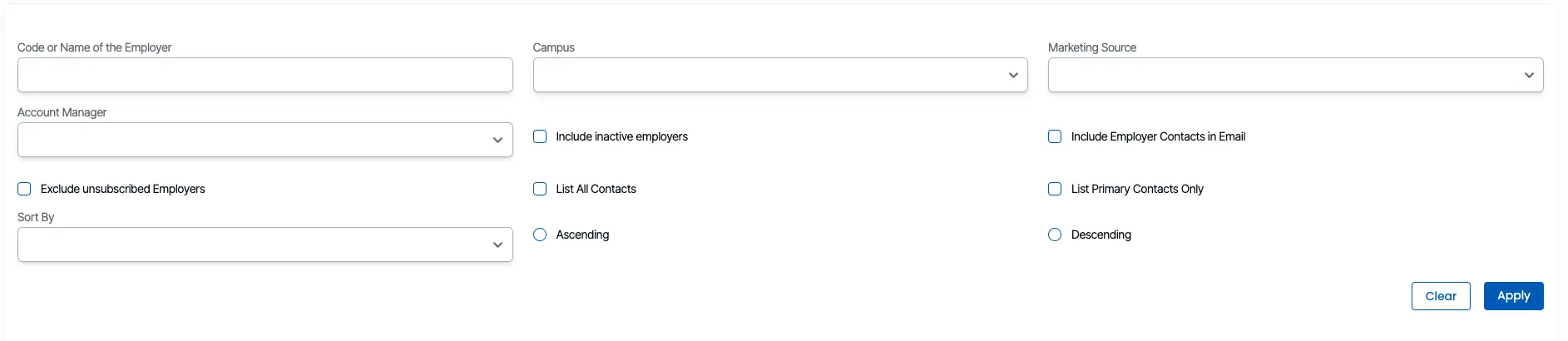
Listing grid
This grid will show all the existing employers. You can take further actions on the Employers by selecting the icons from the action column. These icons are edit employer, send SMS, email etc.