Student Dashboard > Current and Upcoming Enrolments Tile
Overview
This tile will show you all the current and future enrolments of the students along with the basic details of the enrolment. With each enrolment listed in this tile, we are showing some basic details of the enrolments like Enrolment Start & End dates whether the enrolment is not yet started, started, finished, etc.
IMPORTANT: It is not necessary that you will be seeing all the icons above the bar. It will only show the icons related to the Enrolments.
For example, If there is no overdue fee for enrolment then you will not see the overdue fee icon.
Know more about the Current and Upcoming Tiles:
- In Student Dashboard when you go to enrolment tile and click on enrolment then current and upcoming tab this tile will show you all the deatils of student current and upcoming enrolments.
- In details from you can see all the details of student enrolment and start and finish date of enrolment.
- In details table Modules (Completed / Total) are also mention which show how many modules are completed out of total number of module by student also in the right Progress bar show the progress of student in enrolment.
- You can also check Invoiced, Paid, Balance and Commission in this tab.
- If a student has more than 5 active/current/upcoming enrolments then only 5 enrolments will be visible on the Current and Upcoming Enrolments rest of the enrolments will be hidden you just need to scroll on that table to see the rest enrolment.
- Also, you will be able to see a burger menu on this tile so that you can easily send SMS, email, print offer letter and edit enrolment dates.
Click to know more about the Icons
Click to know more about the Burger Menu
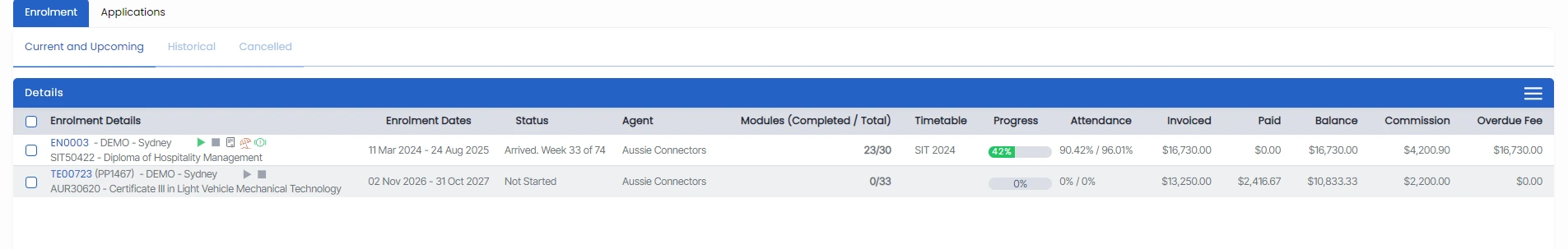
To send SMS, email, print offer letter and edit enrolment you just need to select that specific enrolment while click on tick-box appear in details table in left then click on burger menu icon ![]() on top right of the tab and just choose the features you want to choose apply for example if you want to send SMS after clicking on burger menu just click on Send an SMS.
on top right of the tab and just choose the features you want to choose apply for example if you want to send SMS after clicking on burger menu just click on Send an SMS.
