Marketing > New Enquiry
Overview
This screen allows you to enter enquiries (new leads), so you can track communication and the progression of discussions with them. Based on the type of college, you will determine what type of enquiry you are entering. There are three enquiry types:
Student – This option can be used by any college type.
Agent – This option is typically used by CRICOS colleges to track their marketing of potential new agents.
Employer – This option is typically used by domestic funded, or fee-for-service (FFS) colleges, to track their marketing of potential new employers as a source of training their staff.
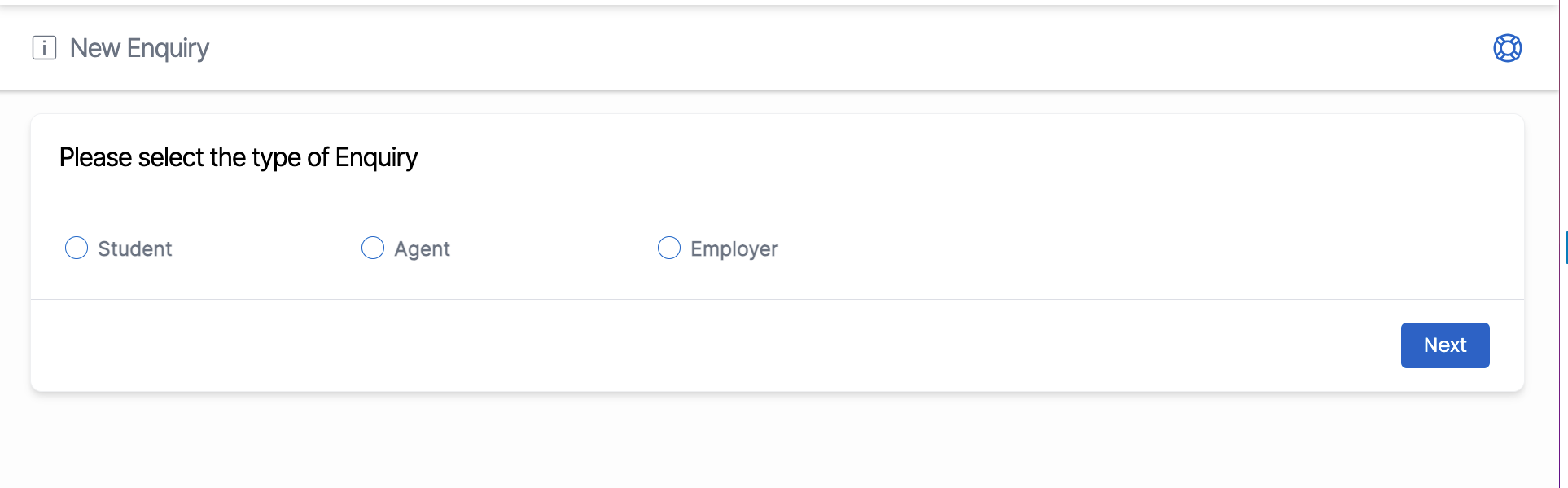
Select the Student Radio button to create Student enquiry ![]()
Select the Agent Radio button to create Agent enquiry ![]()
Select the Employer Radio button to create Employer enquiry ![]()
