Enrolment Dashboard > Enrolment Profile Tile > Start Icon
On the Enrolment Dashboard, the Student Profile Tile ![]() icon allows you to start the enrolment. It has three different colors – grey, red, and green- indicating whether enrolment is yet to start, not yet started, or started. You can start the enrolment by clicking on this icon.
icon allows you to start the enrolment. It has three different colors – grey, red, and green- indicating whether enrolment is yet to start, not yet started, or started. You can start the enrolment by clicking on this icon.
- The
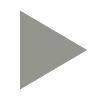 icon indicates the enrolment is yet to start i.e. enrolment start date is in the future.
icon indicates the enrolment is yet to start i.e. enrolment start date is in the future. - The
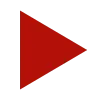 icon indicates that the enrolment’s start date was in the past and it is not yet started.
icon indicates that the enrolment’s start date was in the past and it is not yet started. - The
 icon indicates that the enrolment has started.
icon indicates that the enrolment has started.

