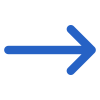Enrolment Dashboard > Profile Tile > Print Icon
Statement of Account Report Data Columns
The Enrolment Statement of Account report provides a comprehensive financial summary for a specific enrolment. This report offers a detailed overview of the financial transactions and activities related to the enrolment, including fees, payments, and any outstanding balances.
The report can be generated directly from the Enrolment Dashboard. The system enables you to create customized templates for personalized financial summaries, which can be selected from a dropdown menu. After choosing the appropriate template, click on the designed Generate button to initiate the report generation process.
Upon successful generation, the resulting report template is made available for download in either PDF or DOC format on the Report Dashboard.
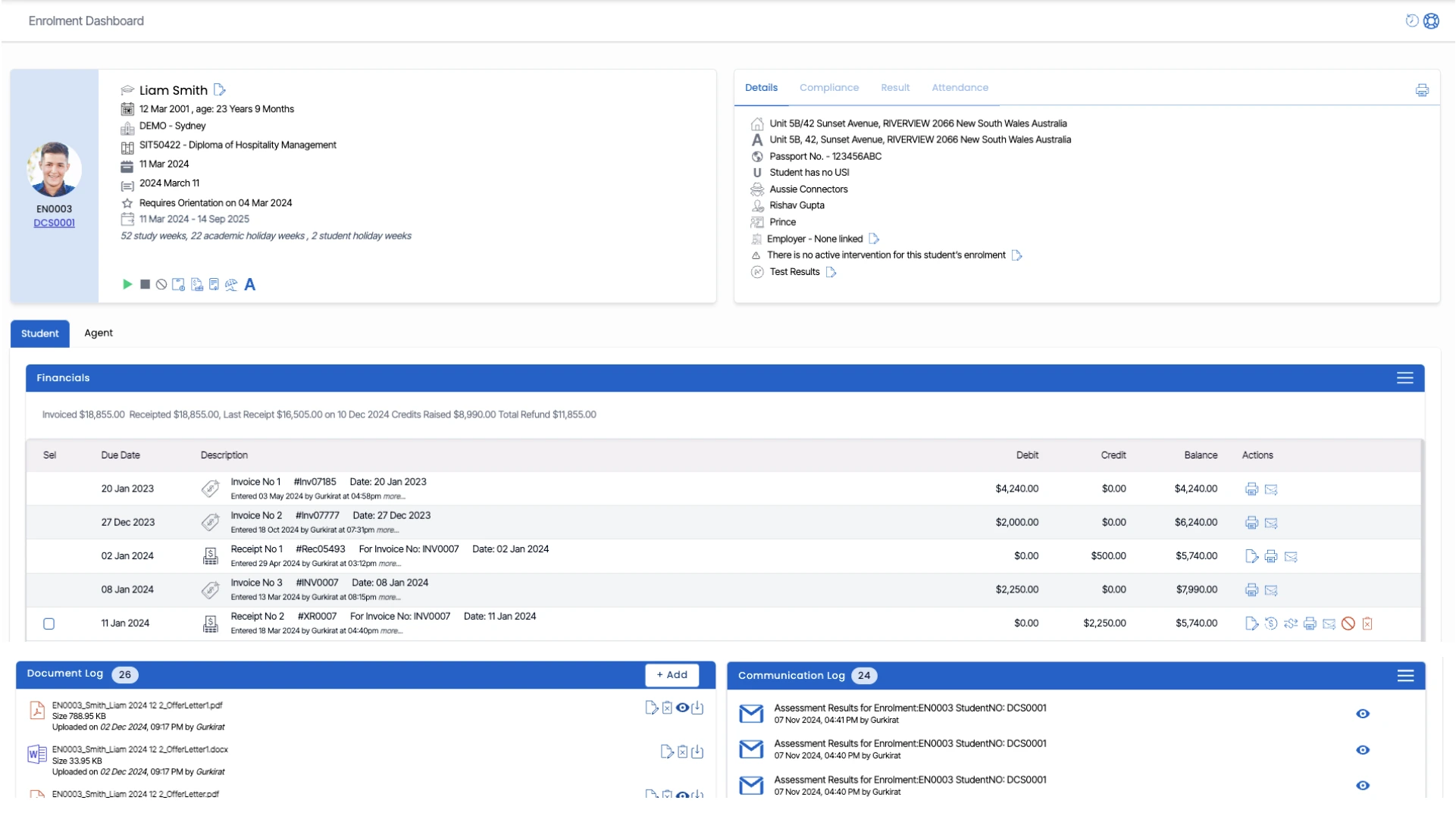
In the Enrolment Dashboard click on the Details tile, then click on the Print icon above in the top-right corner of this tile, as you can see in the image below.
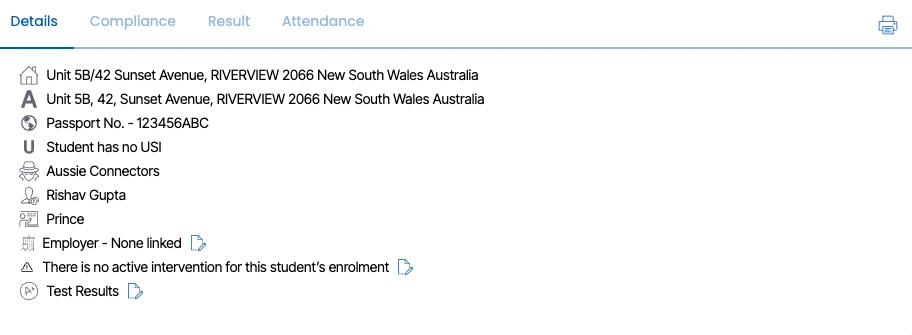
After clicking on the print icon, a dropdown will appear. Simply click on Statement of Account. Once selected, a popup will appear, as shown in the image on the right.
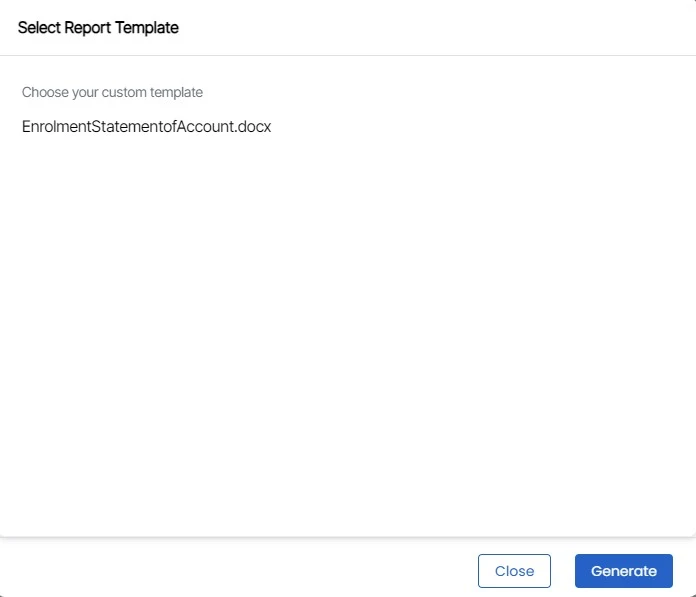
Now, select the Statement of Account from the dropdown and click Generate. The Statement of Account will be generated.