AVETMISS Dashboard > Result and Progress Tile > Print Icon
The Training Plan is a crucial document that outlines the training program for apprentices or trainees. It specifies the training content and who will provide it, as well as the details of when, where, and how the training will be delivered. The plan also explains the assessment process and when the apprentice/trainee will be deemed competent. Developed collaboratively by the RTO, apprentice/trainee, and employer, the Training Plan is a dynamic document that reflects the current status of the training and is regularly updated. It ensures compliance with standards, clarifies workplace tasks, and serves as a basis for reviewing and evaluating the training program.
In the Training Contract, all parties (apprentice/trainee, employer, and RTO) must fulfil their responsibilities as outlined.
Please select the desired template from the dropdown menu and select the Generate button. Once successfully generated, you can easily download the template in either PDF or DOC format.
IMPORTANT – To receive further guidance on customising the report templates according to your requirements, we recommend referring to the instructional post titled Report Templates. This post provides step-by-step instructions on modifying the templates to match your desired format and content.

In Enrolment Dashboard click on result tile and then click on print icon above in top-right corner of this tile as you can see in the image below.
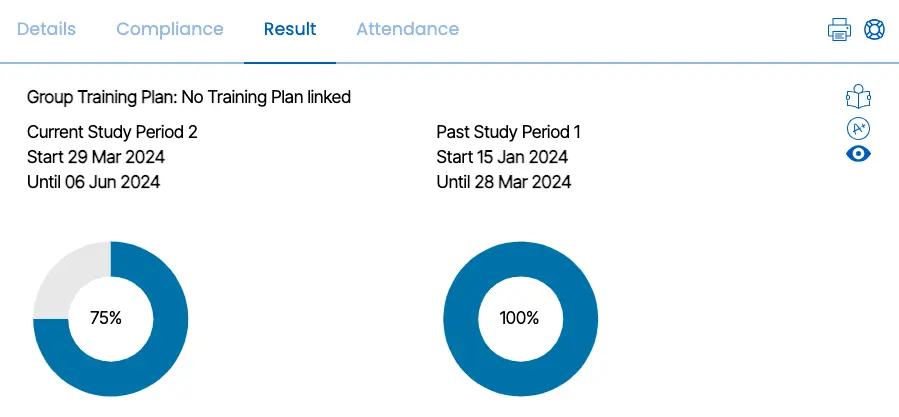
After you click on a the print icon a dropdown will open simply click on QLD Apprenticeship Traineeship Training Plan Report. After you click on QLD Apprenticeship Traineeship Training Plan Report a popup will appear as you can see in the right.
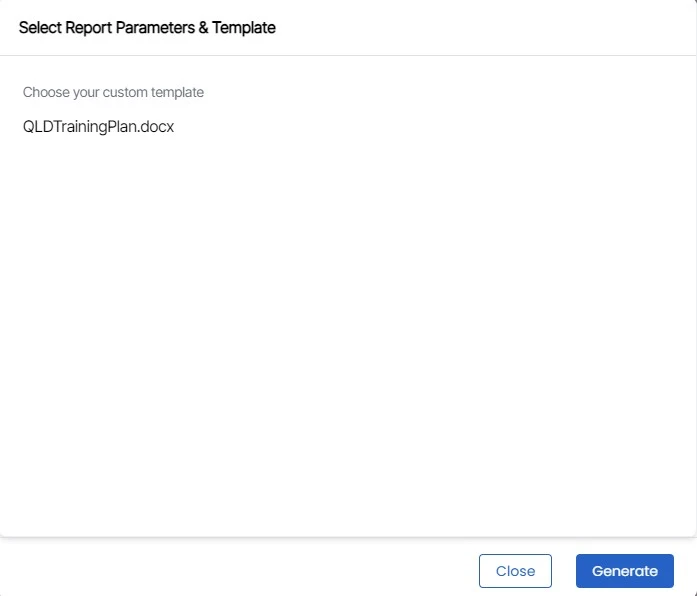
Now select the Enrolment – QLD Apprenticeship Traineeship Training Plan Report from the dropdown accordingly and click on generate and the QLD Apprenticeship Traineeship Training Plan Report will be generate.
