Enrolment Dashboard > Financials Tile
This tile will give you a summary of all the student and agent’s financial transactions.
Student Tab
All the financials related to the student enrolment will be visible under the Student tab. You will be able to see the total invoiced amount, overdue amount, total receipted amount, total overpaid, the invoice date, and the balance owed.
“You can mark both current and future invoices as negative by selecting the negative invoice icon. If a negative invoice is no longer needed or was created in error, you can delete it from the Financials tab using the delete icon, ensuring accurate invoicing.
Users can delete a student’s invoice or receipt directly from this tile. However, the delete function is permission-based. To enable this function, users must request access by emailing TEAMS support with approval from their manager or higher authority.
Additionally, invoices and receipts can now be created even after the enrolment end date. When creating an invoice, select a date after the enrolment completion date. For receipts, enter a date after enrolment completion but before the invoice creation date.”

Student Tab > Burger menu
Financial Tile Burger Menu includes:
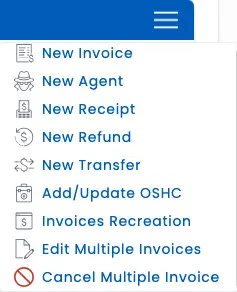
Agent Tab
On the Enrolment Dashboard screen, Under the agent tab, you will see the agent name linked to the enrolment, the total commission, the last payment, the total balance owed, and check the agent’s invoice in a sorted order on dates.
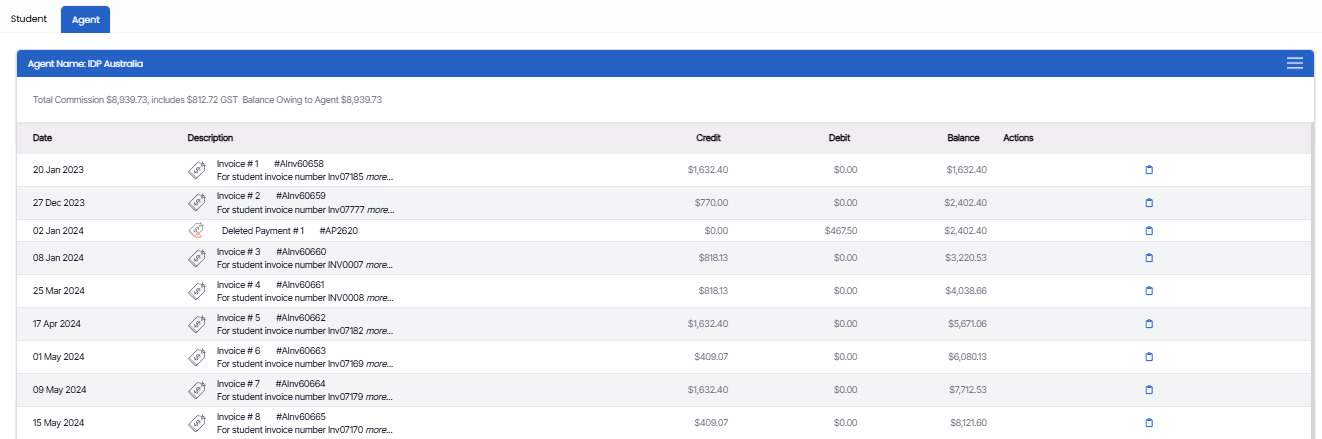
Agent Tab >Burger menu

