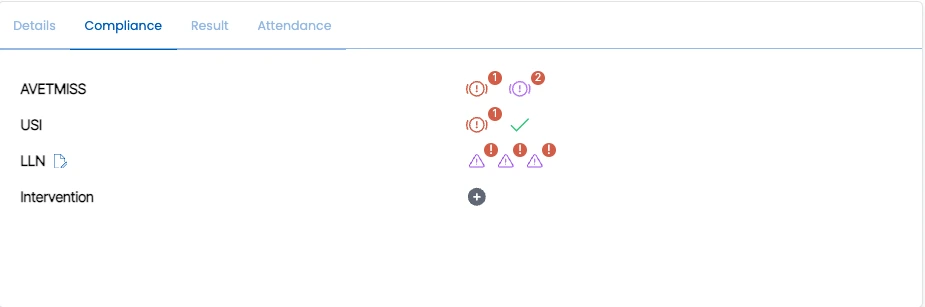Enrolment Dashboard > Compliance Alerts Tile
This tile provides a summary of all Errors and Warnings relating to the enrolments. These can be seen in Red coloured icons. Each icon represents a specific error or warning to help you to identify and resolve them efficiently.
Different icons and their function under the compliance tile are explained below:
- This icon

 will show you the number of errors in red and when you select this error icon, it shows the error descriptions
will show you the number of errors in red and when you select this error icon, it shows the error descriptions
- This icon

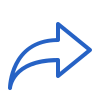 is called the fix icon and when you select this icon, it will take you to the particular screen where you can fix the error according to the description.
is called the fix icon and when you select this icon, it will take you to the particular screen where you can fix the error according to the description.
- This icon

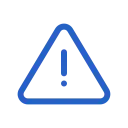 will show you the number of warnings in red and when you select this error icon, it shows the warning descriptions
will show you the number of warnings in red and when you select this error icon, it shows the warning descriptions