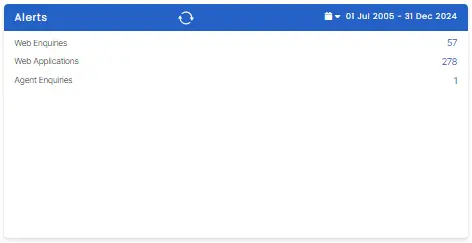Marketing > Marketing Dashboard > Alerts Tile
The alert tile gives information about web-based enquiries raised by a potential student or an agent. The Alerts tile also indicates the count of new Web Applications. Clicking on this number opens the Application List screen, where you can view details for each web application.
How to use
![]() This icon will allow you to refresh the specific tile.
This icon will allow you to refresh the specific tile.
A user can change the date range from the Calendar given in the top right corner of the tile to fetch the required data. Each count is a hyperlink that opens a particular listing screen. (enquiry listing screen and application listing screen)