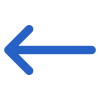| Columns | Explanation |
|---|---|
| Agent Code | Agent’s Code entered in the system. |
| Agent Name | Agent’s Name entered in the system. |
| Agent Type | It is a user code dropdown field. One can create multiple agent types in the system and can use them while creating agents. |
| Comm. Paid | If the Pay Commission tick box is selected on the agent Entry screen then the report will show you Yes otherwise the report will show you No. |
| Commission Template | It will show the default commission template selected on the agent entry screen. |
| Contract Renewal Date | It will show you the Contract Expiry Date selected on the Agents entry screen > Details tab. |
| login | Agent login is present on the agent entry details tab. This is used as the username in the agent portal. |
| Agent Password | The agent admin password is present on the agent entry details tab. This is used as the password in the agent portal. |
| Vendor Code | Vendor Code of the Agent. |
| Purchase Order Amount | It will show you the Purchase Order Amount selected on the Agents entry screen > Details tab |
| Active | It will show you Y if the agent is active and N if the agent is inactive. |
| Campus | If the Agent is linked to more than one campus then this column will show you all linked campuses as comma separated. And if all campuses are linked to the agent then the system will show you “All” in the column. |
| Pre-deducted Commission | If the Pre-deducted Commission tick is selected for the Agent on the agent entry screen > details screen then it will show you Y otherwise It will show you N. |
| Charge GST | If the Charge GST tick box is selected on the Agent Entry screen then it will show you Y otherwise it will show you N. |
| Phone # | Agent’s Phone number. |
| Mobile # | Agent’s Mobile number. |
| Fax # | Agent’s Fax number. |
| Email Address | This column will show all the Email Addresses as comma separated i.e primary email, secondary, and additional email addresses. |
| Web Address | Website address of the Agent. |
| Local Address | The local Address of the Agent added on the Agent Entry screen > Local Address Tab. |
| Mailing Address | The Mailing Address of the Agent added on the Agent Entry screen > Local Address Tab. |
| Country | Country of the Agent. |
| Contact | This column will show you the contacts added in the burger menu on the agent entry screen. |
| Email Address | Email Address of the Agent |
| ABN | ABN details added on the Agent Entry screen. |
| Total Students | Total Students linked to the agent. |
| Total Enrolments | Total Enrolments linked to the agent. |
| Acct Manager | Account Manager linked to the agent on the agent entry screen. |
| Region | Region of the Agent. |
| Agent ID | This is a system-generated field |
Agent Details Report Columns
Last changed on: