Compliance > AVETMISS Export History
The AVETMISS Export History screen allows you to view a record of all exports made, including details such as the date of the export, **the format State and National used** and the specific data included. Additionally, you can download the exported files as ZIP files for easy access and storage. In addition to viewing and downloading previous exports, **the screen also allows you to edit their exports as needed.
To do this, you can select the edit icon under the actions column next to the relevant export. From here, you can add submission information to the export, such as indicating whether or not the data has been successfully submitted, the date of submission, and the user name of the person who submitted it. These details can be important for keeping track of reporting requirements and ensuring compliance with regulatory standards.
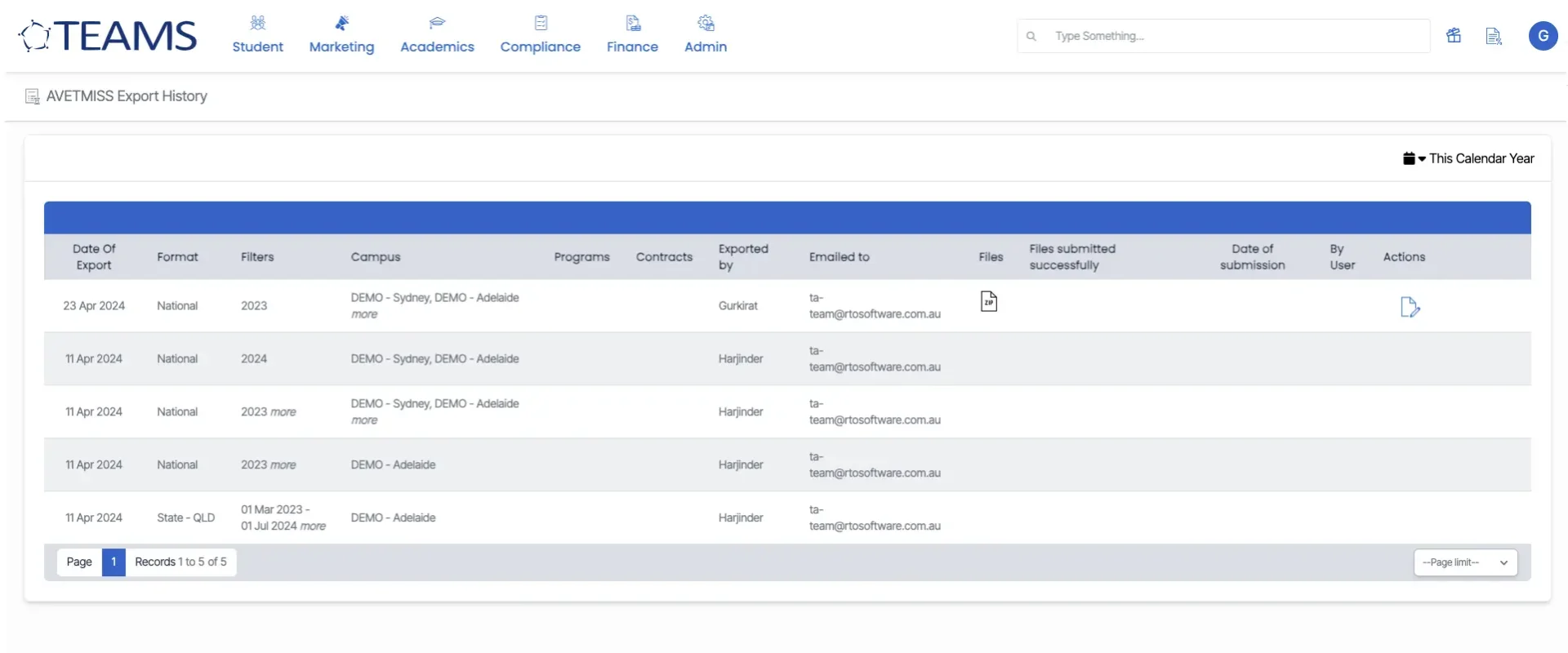
You can download the exported files as ZIP files and edit by selecting ![]() icon.
icon.
After selecting edit icon this popup will appear and Once you successfully submit the NAT files. You can enter proper information and save.
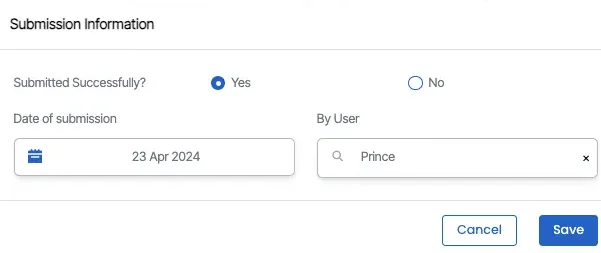
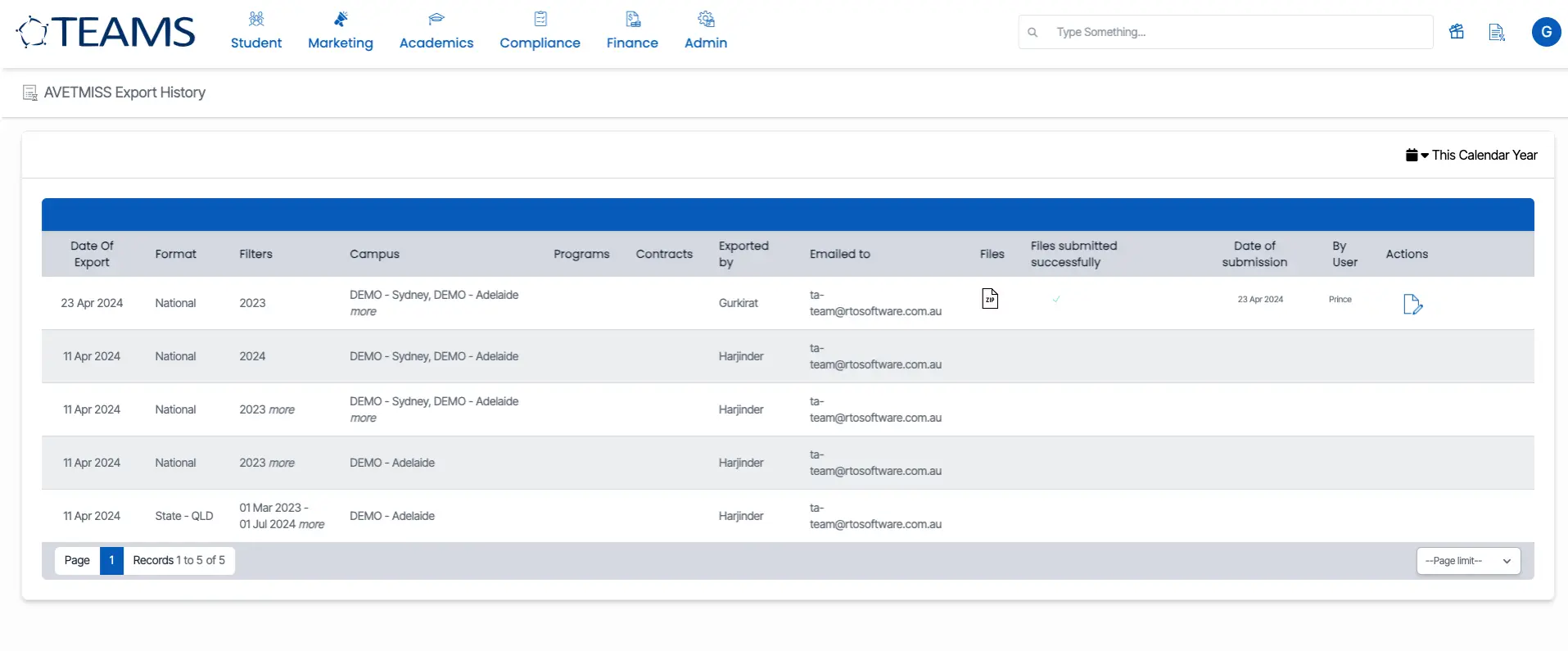
This is how your exported entry will appear after a successful submission.
