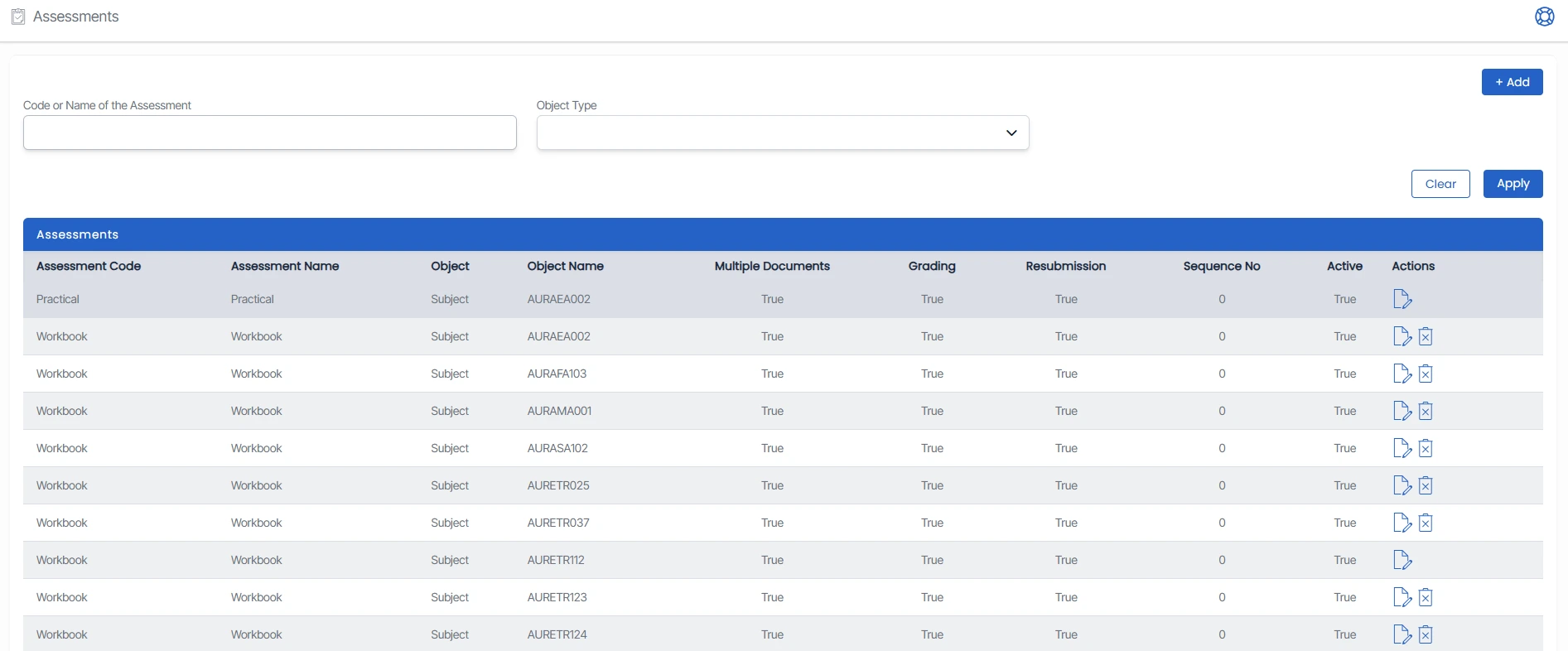Academics > Assessments
The assessment screen will show you all the assessments in the grid that are in your system. You can use the search field to find specific assessments by entering their Code or Name. Select the object, such as Subjects or UoS, from the dropdown and press the Apply button or hit Enter to initiate the search.
The +Add button will redirect you to the Assessment Entry screen, where you can add an assessment.
Note: The Delete button will no longer be visible once the result has been marked for that assessment under the student/enrolment.