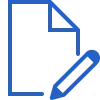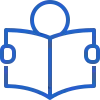Application Dashboard > Application Profile Tile
This will show you the basic information about the applicant such as Campus, Course, Start and end date, etc. You can update and edit the AVETMISS settings, Group Training Plans, FEE-HELP, Employer Tracking, and many more fields related to the application.
Note – In the horizontal icons, Some of them (edit the AVETMISS settings, Group Training Plans, FEE-HELP, Employer Tracking, etc.) have tooltips and once you move the cursor on the icon, it will show you the information about the icon. To know more about the tooltip icons you can see the information on the Applicant Profile Tile and Student Profile Tiles.
Also, once the application is converted to enrolment, you cannot make any changes from the application dashboard. However, you can make changes from the Enrolment Dashboard.
On the Application Dashboard, we have added a hyperlink to the Student’s name that when selected, will open the Applicant Dashboard.
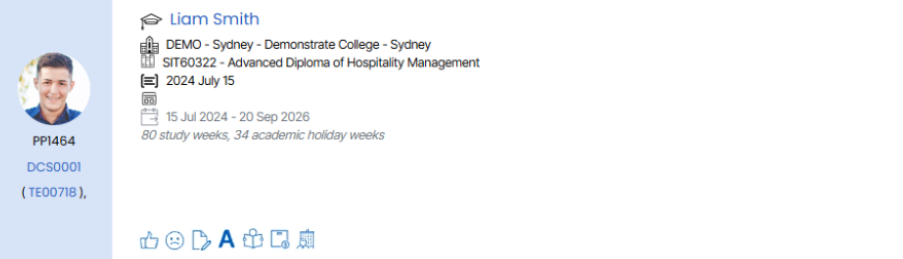
Horizontal Icons

By clicking this thumbs-up icon you can convert a pending application to a current enrolment.

By clicking on sad emoji you can decline an application that you do not want to convert.