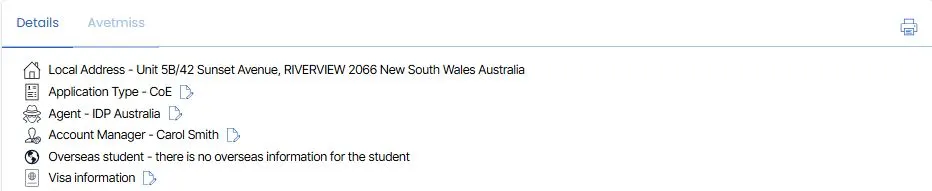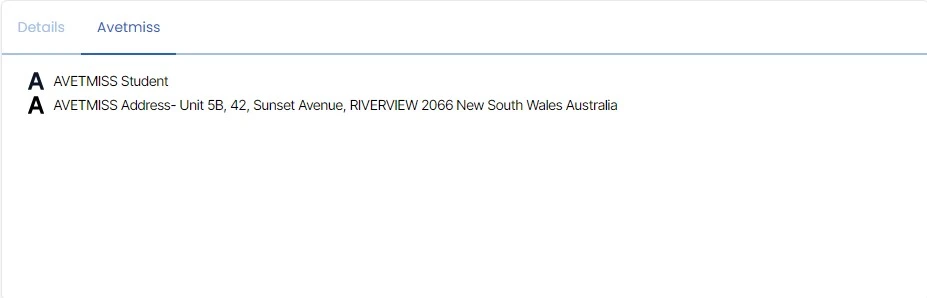Application Dashboard > Application Details Tile
This tile will give you an overview of the basic information about an Application. You can edit Addresses, Application Type, Agent, Account Manager, Overseas Information, Visa information AVETMISS Student, and other information related to the Application.
Note – Some of the icons (Address, Overseas information, AVETMISS Student, etc.) have tooltips, and once you move the cursor on the icon, it will show you the information about that icon. To know more about the tooltip icons you can see the information on the Applicant Profile Tile and Student Profile Tiles.
Once the application is converted into an enrolment, you cannot make any changes from the Application Dashboard. However, you can make changes from the Enrolment Dashboard.