This tile will show you all the application’s financial details under the Student and Agent tabs. From this tile, you can edit the invoice, print the invoice, delete the invoice, and also take further actions.
IMPORTANT - You are only allowed to make the changes from this tile if the application is not converted otherwise you can make changes from the Enrolment Dashboard.
On the Student tab, only student-related financials will be visible and you will be able to see the Invoice date, description of the invoice, Total amount, and Balance amount also there will be an action column that includes edit, online payment, and print the invoice.
Financials
This tile contains the details of all the invoices of that student. The different components of this tile are as follows:
| Columns | Explanations |
|---|---|
| Invoice Date | This column will show you the invoice dates. |
| Description | This column will show you the number of instalments for the application. You can also select more… to view the invoice details. |
| Total | This column displays the total amount of a particular invoice. |
| Balance | It will show you the balance amount if any deposit due is updated while creating the application after subtracting the deposit due. |
| Actions | Under the action column, there are actions listed for each invoice. |
Explanation of Action buttons:
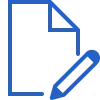
Edit
This icon will allow you to edit the invoice

This icon will help you to send an Online Payment Request
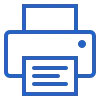
This icon will allow you to print application invoice
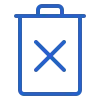
Delete
This icon will allow you to delete the Invoice
