Admin > Alert System Configuration
This screen allows you to configure the initiation and conclusion times for sending emails and SMS through TEAMS. Additionally, you have the option to establish particular days for the system to send reminders or alerts.
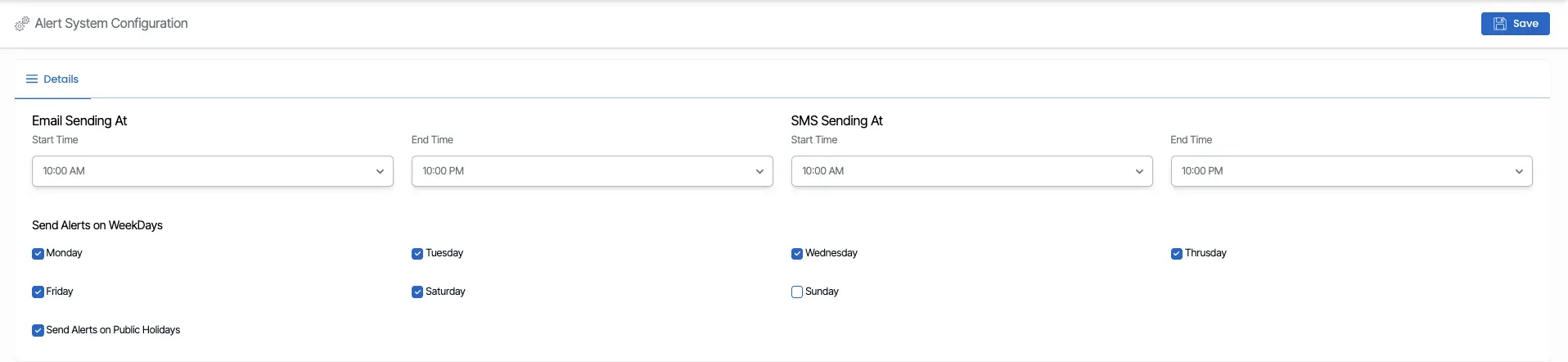
Fields and their explanation:
| Fields | Explanations |
| Email Sending At | Start Time – Specify the commencement time for enabling the sending of emails to agents, students, and users for all alerts and actions. End Time – Input the conclusion time until which you desire all alerts and actions to have the capability to send emails to agents, students, and users. |
| SMS Sending At | Start Time – Specify the commencement time for enabling all alerts and actions to send SMS to agents, students, and users. End Time – Input the conclusion time until which you desire all alerts and actions to have the capability to send SMS to agents, students, and users. |
| Send Alerts on Weekdays | You have the option to choose the days (Monday to Sunday) for sending both Emails and SMS. Additionally, you can choose to enable the Send Alerts on Public Holidays checkbox if you want alerts to be sent on public holidays. |
