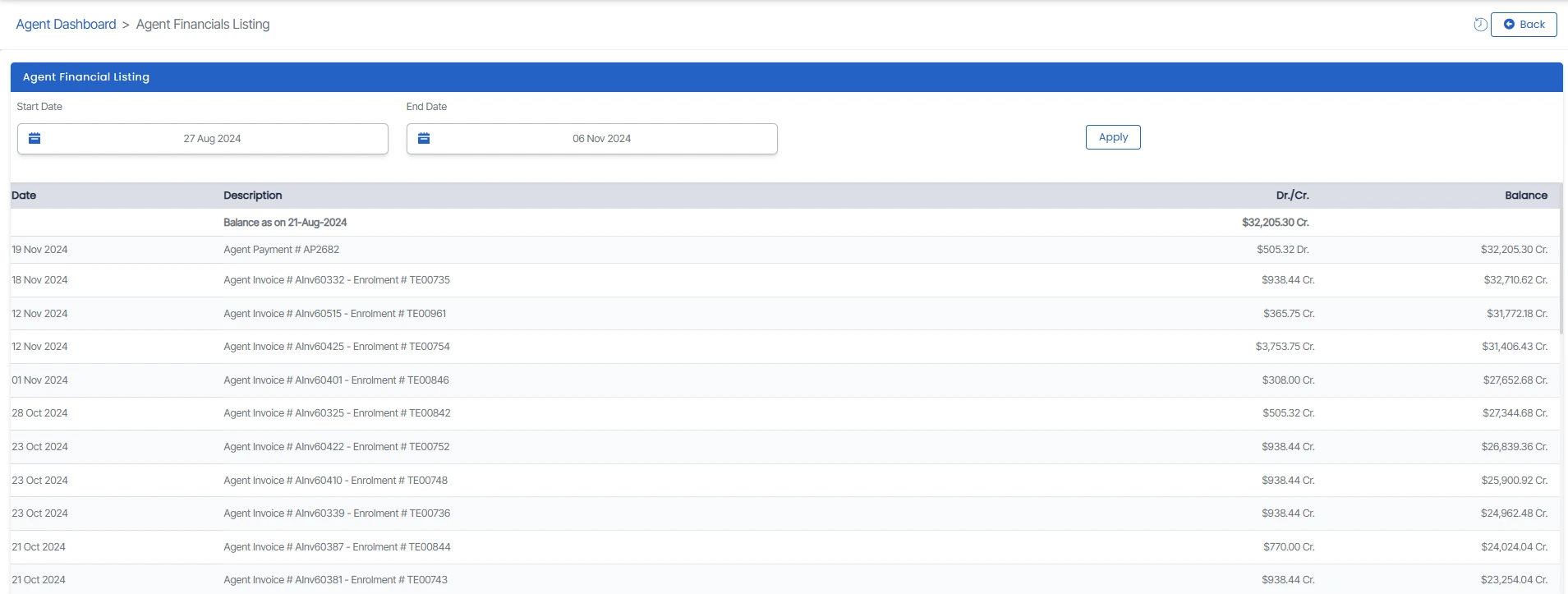On the Agent Dashboard screen, click the “Show Financials” icon to open the Agent Financials Listing.
When the user clicks the icon, the Agent Financials Listing screen opens, displaying the agent’s transactions for the selected date range.
This screen is divided into two sections:
- Filters/Parameters
- Listing Grid
Filters/Parameters
The filters will display various fields that allow you to select a date range according to your needs. After making your selections, click the Apply button, and the system will load the list of Agent Financials in the grid based on your criteria.
Listing Grid
In this grid, you can view the Date Column, descriptions columns with Debit/ Credit columns, and Balance.
After clicking the Apply button, all the financials listing details will appear in the “Agent Financials Listing” grid.