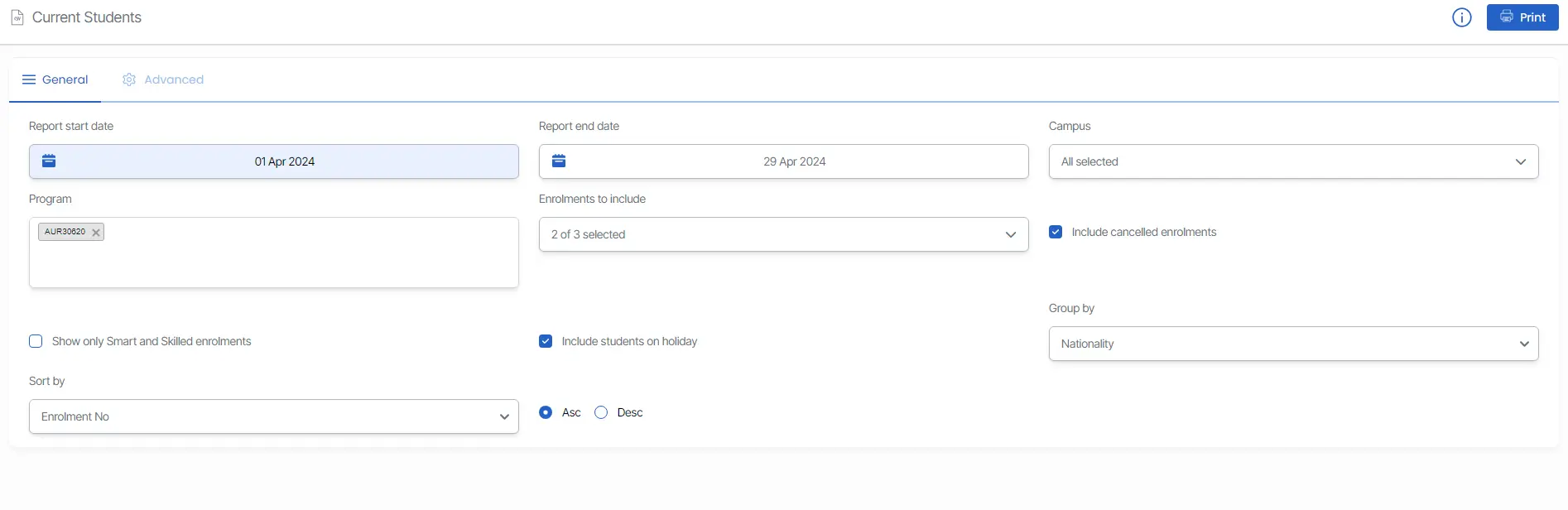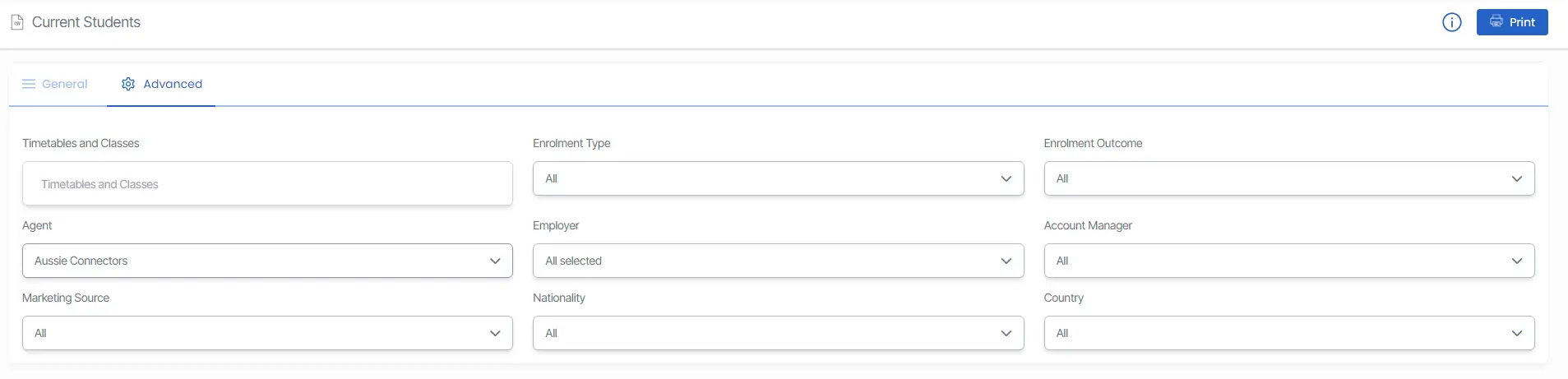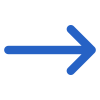Student > Current Students
Overview
This report displays the list of student enrolments that are current and flagged as Started but not flagged as Finished in the system.
Current Students Report Filters
Current Students Report Data Columns
You can generate the Current Students report by selecting the desired parameters/filters from the General and Advanced screens. After finalising your selections, click the Print button to generate the report based on the chosen parameters.