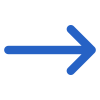Marketing Menu > Agent Dashboard > Agent Commission Payment Step 1
On the Agent Commission Payment screen, you can view commission invoices for agents in a grid format. To filter the invoices, you need to fill in the mandatory fields like Campus and Invoices due from the search parameters for the Invoices tile and, to get the result according to the selected parameters, click on the Apply button.
Search Parameters for Invoices:
This part of the screen will allow you to fill in the filters/parameters on the basis of which, you want to see the records of the student in the Agent Commission Invoice Grid.
There are two mandatory filters available, Campus and Invoice due as at. You can select one or multiple campuses for processing your commission payments. You must enter a date in the invoice due field. The system looks for all the agent commission invoices that have an invoice date that is equal to this date or less than this date.
The system looks for all the agent commission invoices that have an invoice date that is equal to this date or less than this date. Along with these filters, you can select the other filters also.
Once you enter all the filters, click on the Search button and the system will display the records in the Agent Commission Invoice grid.
To Pay the agent commission, select the invoices (multiple/single) and click on Next and you will be redirected to the Commission Payment Step 2 screen.
Note: If you do not update the commission invoices when you pay them, the system will show them as overdue when you run financial reports.