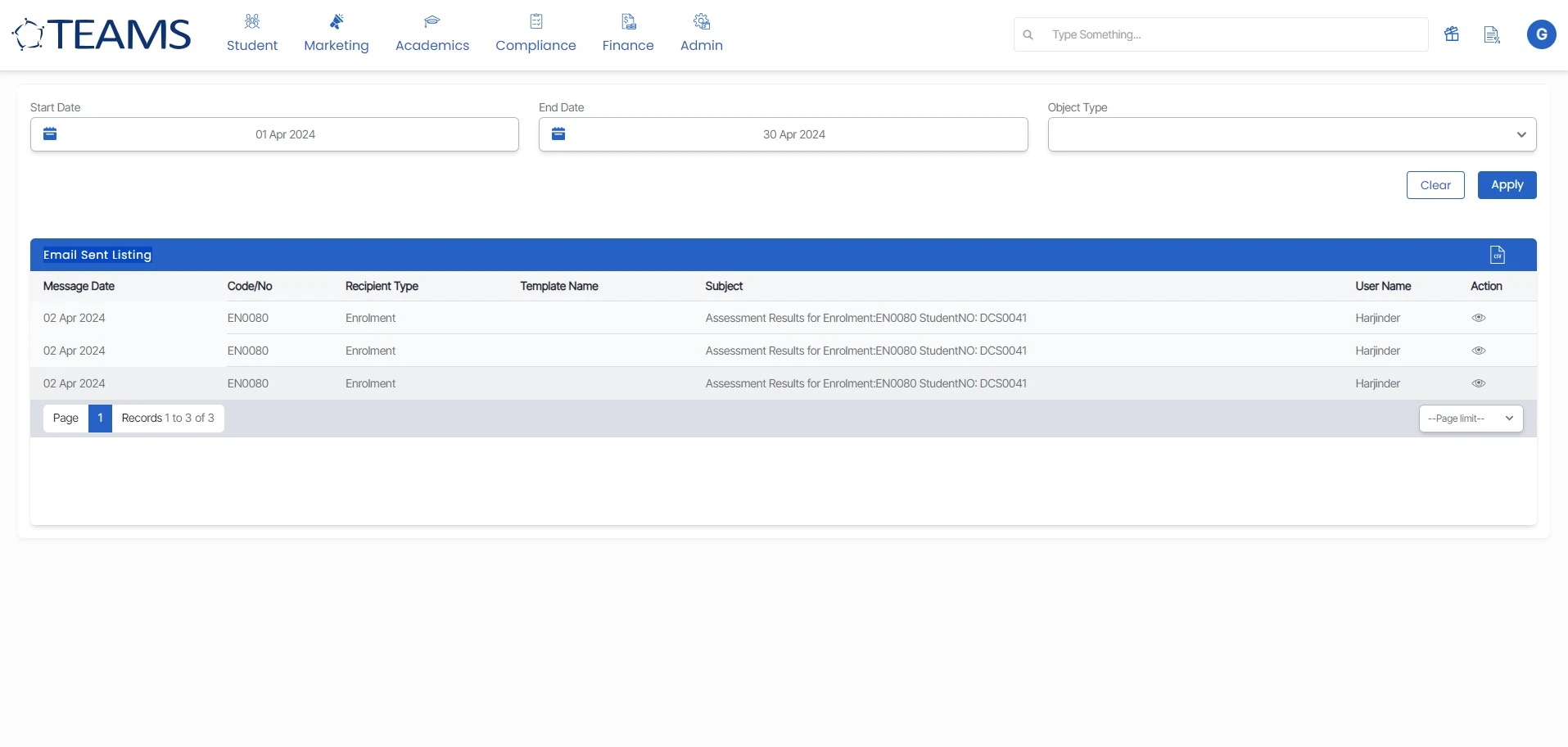Main Dashboard > Email/SMS Sent Tile > Email Sent Tile
By selecting the count of emails sent, you will be taken to the email sent listing screen, which presents a comprehensive list of all the emails sent to various recipients by default. This list includes essential information like the Message Date, Recipient Type, Template Name, Email Subject, and the respective Username of whoever initiates the email. Additionally, you have the flexibility to preview the content of the emails by clicking on the “View” icon under the actions column.
To streamline the search for specific emails, you can choose from a list of filters on the listing screen to pull up a targeted list of emails that match the selected criteria. For added convenience, a CSV report can be downloaded by selecting the CSV icon, allowing users to export the data as needed.
This function aims to enhance your experience and provide quick access to important email-related information, making communication and data management within TEAMS more efficient and user-friendly.