Enrolment Dashboard > Financials Tile > Agent Tab Edit Agent Commission Invoices
Sometimes, it happens that agents change the commission rates in between of a student’s enrolment. They might change it from 30% to 35% depending upon agent to agent. And there might be the cases where you have already paid to the agent some of commission as per the initial commission rate and the remaining commission will be paid as per the incremented commission rate. Not just that, there might be some other scenarios, where you have to change the commission amount for a student’s enrolment. Of course, you will be updating the agent commission rate from the agent entry screen, so that all the future applications can be processed with the new commission rate. However, for the existing enrolments where the commission amount is calculated based on the previous commission %, you would need to edit them manually to have proper track of commission amounts.
We didn’t have the facility to edit the commission amount from the enrolment dashboard, however, now we have the edit facility for you to edit the agent commission invoices.
On the Enrolment Dashboard > Financial Tile > Agent Tab > Burger Menu, you will see ![]() icon.
icon.
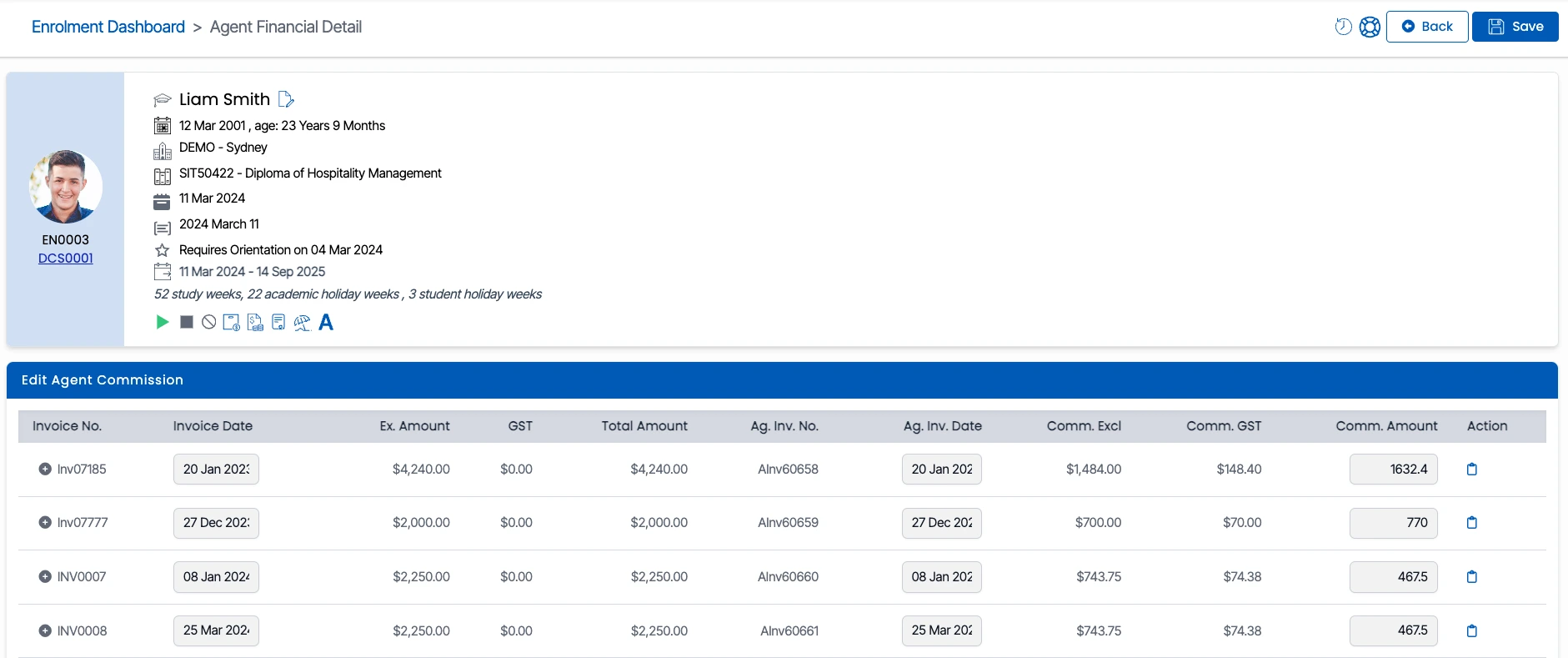
By clicking on the Edit button this screen will appear and to edit agent commission click on the + icon

Here you can edit Agent’s Commission
