Enrolment Dashboard > Result and Progress Tile > Print Icon
The enrolment standard training plan report serves as a comprehensive document that offers students a concise yet comprehensive understanding of the training program. Its primary objective is to provide a clear outline of the program’s structure and anticipated outcomes, benefiting both trainees and training administrators in monitoring progress and facilitating effective training delivery. This report encompasses essential details, including the training mode, specific unit start and end dates, allocated hours, and outcome status, ensuring transparency and facilitating efficient coordination. The unit starts and end dates specifically define the duration of each module or unit within the training, enabling students to plan and manage their learning journey effectively.
Please select the desired template from the dropdown menu and click on the Generate button. Once successfully generated, you can easily download the template in either PDF or DOC format.
IMPORTANT – To receive further guidance on customising the report templates according to your requirements, we recommend referring to the instructional post titled Report Templates. This post provides step-by-step instructions on modifying the templates to match your desired format and content.

In the Enrolment Dashboard click on the Result tile and then click on print icon above in top-right corner of this tile as you can see in the image below.
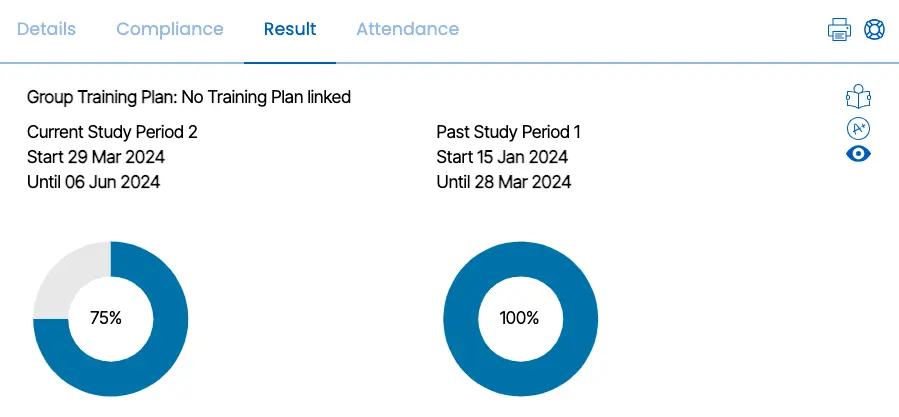
After you click on a the print icon a dropdown will open simply click on Standard Training Plan Report. After you click on Standard Training Plan Report a popup will appear as you can see in the right.
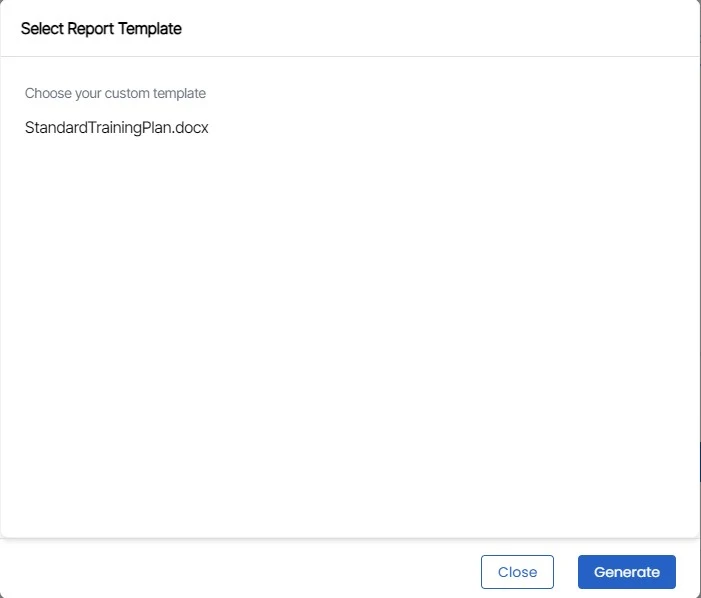
Now select the Standard Training Plan Report from the dropdown accordingly and click on generate and the Standard Training Plan Report will be generate.
