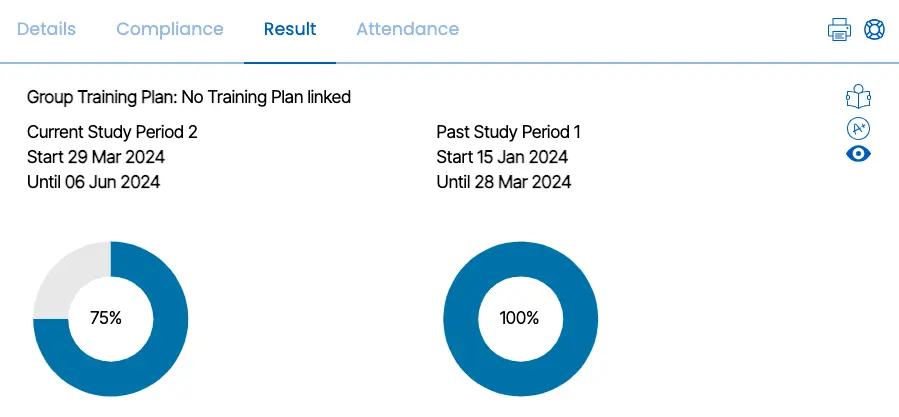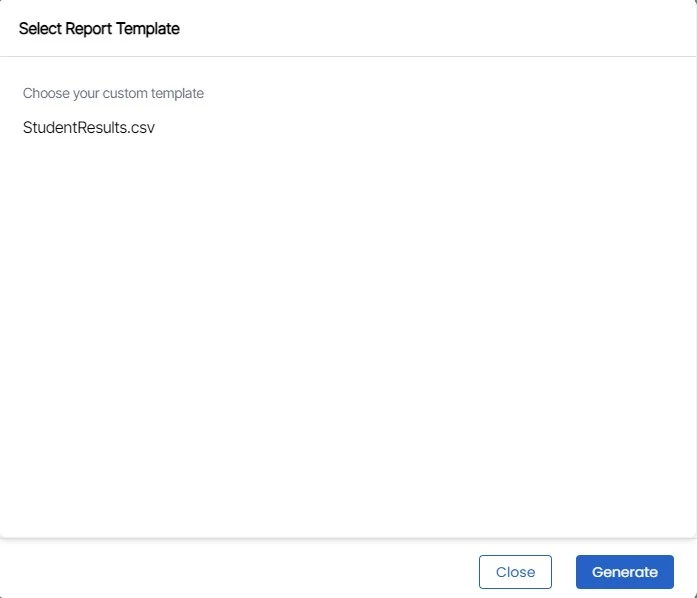Enrolment Dashboard > Result and Progress Tile > Report
The Student Result Listing Report provides detailed information about student’s academic performance including their results, result dates, and other relevant details. These reports enable efficient tracking and analysis of student progress over time. They may also include additional information such as the student’s name, enrolment details, timetable, and remarks or comments on their performance.
From the Enrolment Dashboard, click on the Result Tile, then select the Report Icon located in the top-right corner of the tile. A pop-up will appear, allowing you to choose a custom template. Click the Generate button to generate the report.
The Generated report can be downloaded from the Report Dashboard.