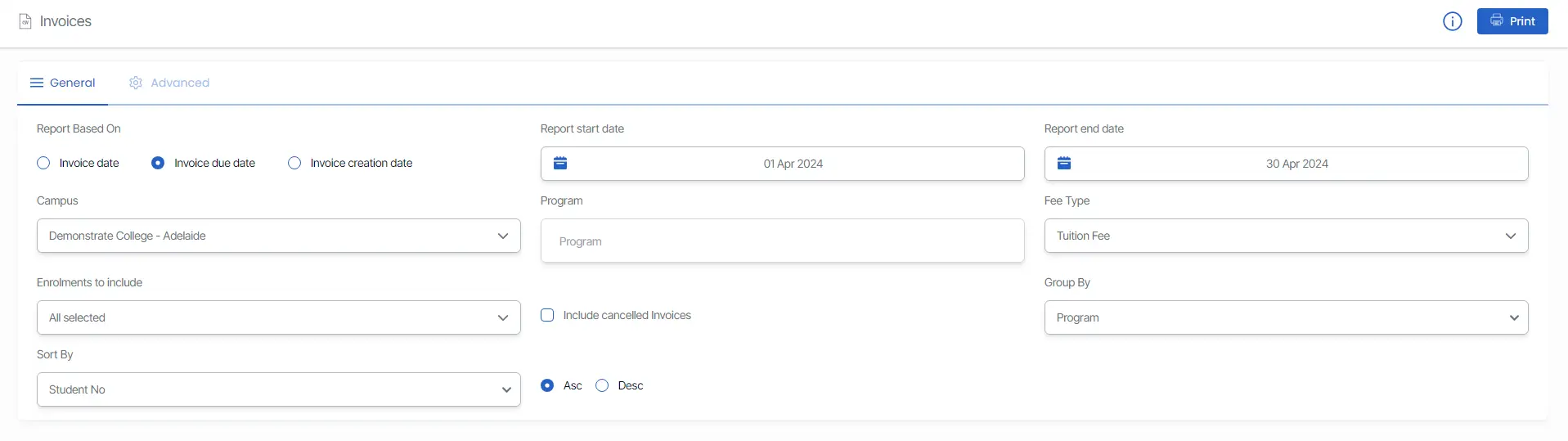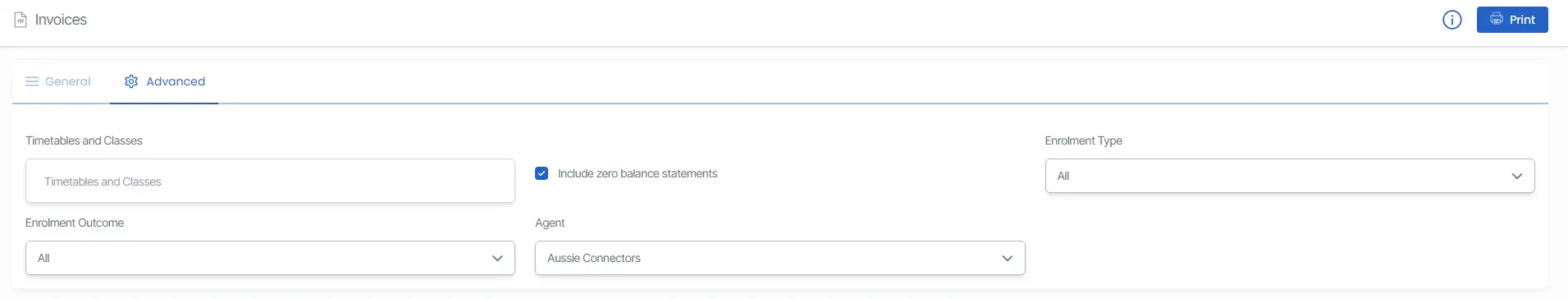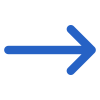Finance > Invoices Report
The Invoice report located in the Finance menu, provides a comprehensive overview of invoice-related information. This report displays essential details such as the invoice number and invoice date. Additionally, it includes comprehensive fee-related information, such as the fee amount, discount applied, GST, and commission details. The Invoice report serves as a valuable tool for tracking and analyzing invoicing data, enabling efficient financial management within the system.
You can generate the Invoices Report by selecting parameters/filters according to your requirements from the General and Advanced screens. Once you have made your selections, simply click on the print button to generate the Invoices Report based on the chosen parameters.