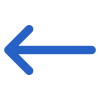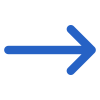ASQA Enrolment and Completion Data Report screen has a General Filters tab and the table will show you Filters with their Explanation.
| General Filters | Explanation |
|---|---|
| Campus | If you have multiple campuses, it is possible to generate a report that includes data from all of them. To do so, you would need to select each campus you want to include in the report. |
| Program | The magic search field is referred to as a feature that allows you to search for and select multiple programs. |
| Intake | The magic search field is referred to as a feature that allows you to search for and select multiple Intakes. |
| Report Start Date | Select the start date from the calendar icon and the system will print the report accordingly. |
| Report End Date | Select the end date from the calendar icon and the system will print the report accordingly. |
| Exclude Cancelled Enrolments | Select this tick box if you do not want the report to print Cancelled Enrolments. |
| Enrolment Type | Select the Enrolment Type from the dropdown |
| Enrolment Outcome | Select the Enrolment Outcome from the dropdown. |
| Include inactive subjects (at the enrolment level for transitioned enrolments) | Select this tick box if you want to include Inactive subjects that are in the transitioned enrolments in this report. |
Click the Print icon to generate the report. The system will then redirect you to the report dashboard screen, where you can check the report’s status. Once the report is generated, you can download it.