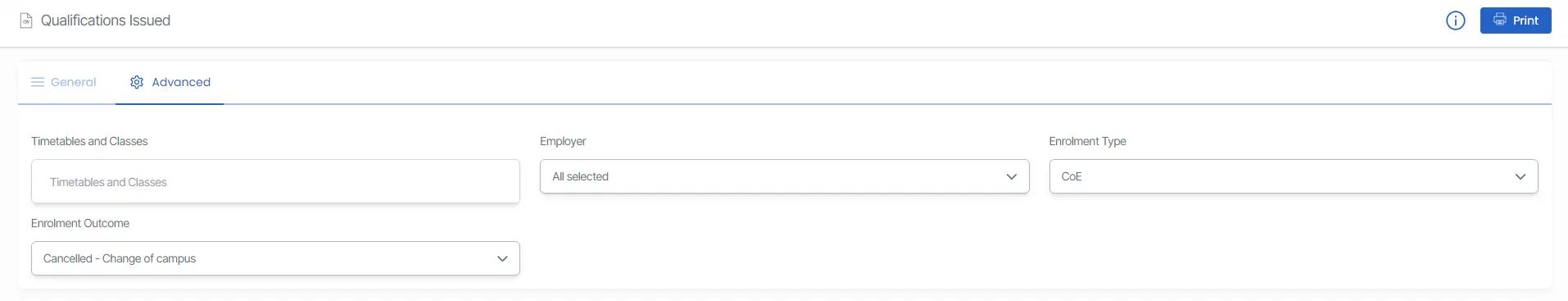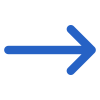Compliance > Qualifications Issued Report
Overview
You will see this report under the Compliance Menu. This report will display the qualification issue date for each student enrolment.
Qualifications Issued Report Filters
Qualifications Issued Report Data Columns
To generate the Qualifications Issued Report, select the desired parameters and filters from the General and Advanced screens. Once your selections are made, click the Print button to generate the report based on your chosen parameters.