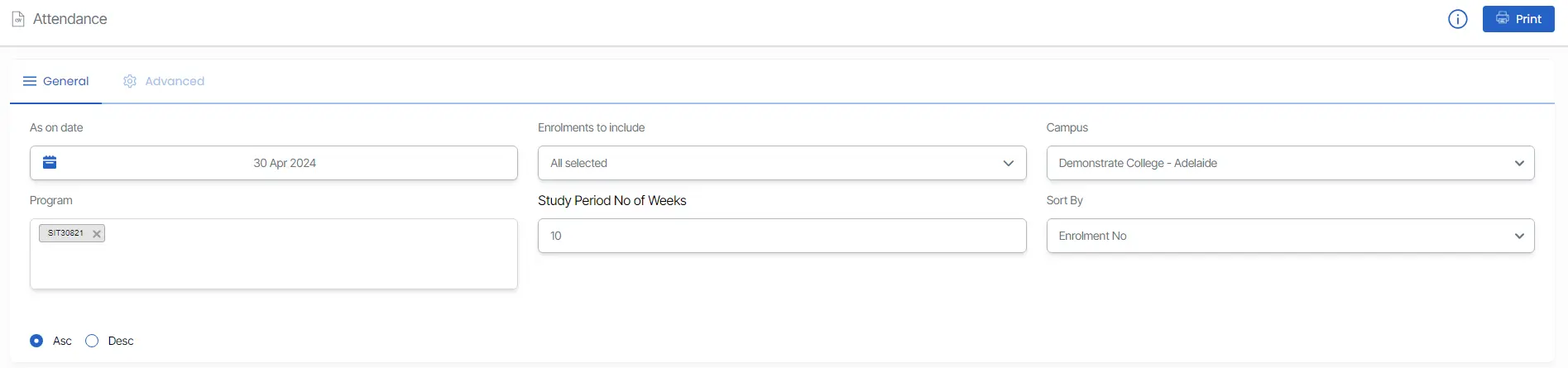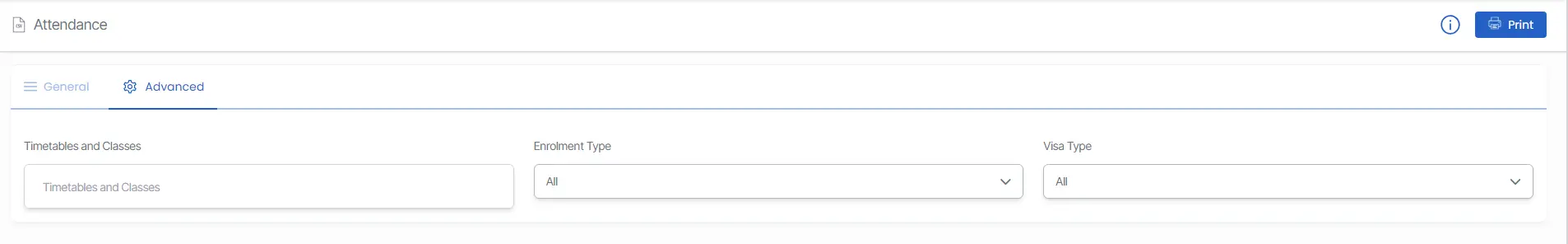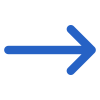Compliance > Attendance Report
Overview
The Attendance Report provides detailed information on the attended hours for each enrolment of a student. It displays the number of hours a student has attended for each class they are enrolled in. It is an essential report for you to monitor the attendance of students and ensure they are meeting the required number of hours.
Attendance Report Data Columns
You can generate the Attendance Report by selecting parameters/filters according to your requirements from the General and Advanced screens. Once you have made your selections, simply click on the print button to generate the Attendance Report based on the chosen parameters.