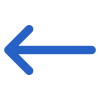The table provided contains a list of columns and their respective explanations that will be included in the generated report.
| Columns | Explanations |
|---|---|
| Student Number | This is the system-generated student number. |
| This is the complete student’s name (First name, Middle name, and Last name) | This is the complete student’s name (First name, Middle name and Last name) |
| Enrolment Number | This is the system-generated enrolment number. |
| Enrolment Start Date | This is the start date of the enrolment. |
| Enrolment End Date | This is the end date of the enrolment. |
| Enrolment Outcome | This column will show you the enrolment outcome such as in progress, Cancelled etc which is updated on the Edit Enrolment Details screen |
| Employer | It will display the legal employer’s name. |
| List of Subjects | It will display all the subjects’ names linked with the program and the system will display the outcome codes in the cells. NOTE – If the enrolment is cancelled then the system will display a can in each cell and if the subject is deleted from the enrolment then it will show the NA in the cell. The cell will be blank if no result is updated on the Training Plan and Result screen for that subject. |
| This column will show you the enrolment outcome such as in progress, Cancelled, etc which is updated on the Edit Enrolment Details screen | This column will indicate the score achieved by the student in that specific unit |