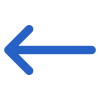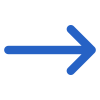The table below lists the filters and their explanation for the Applications Processed Report.
| General Tab Filters | Explanations |
|---|---|
| Report start date | Select the report start date from the calendar |
| Report end date | Select the report end date from the calendar |
| Campus | Select specific campus from the dropdown. |
| Program | This is a magic search field and you can search and select the program |
| Enrolments to include | This dropdown will show you (current, to start and finished). You can select them as you required |
| Group By | Please see TEAMS Basics |
| Sort by | Please see TEAMS Basics |
| Asc/Desc | Please see TEAMS Basics |
| Advance Tab Filters | |
| Enrolment Type | You can select the Enrolment Type from the drop-down |
Click on the Print Icon to generate the report. The system will direct you towards the report dashboard screen. You can see the report status over there if it’s generated or not. Once it’s generated, download the report.