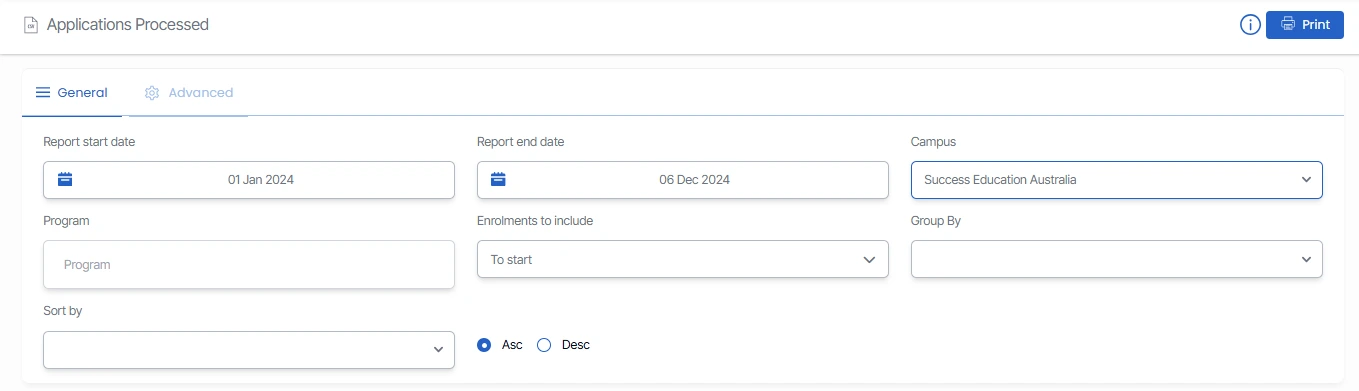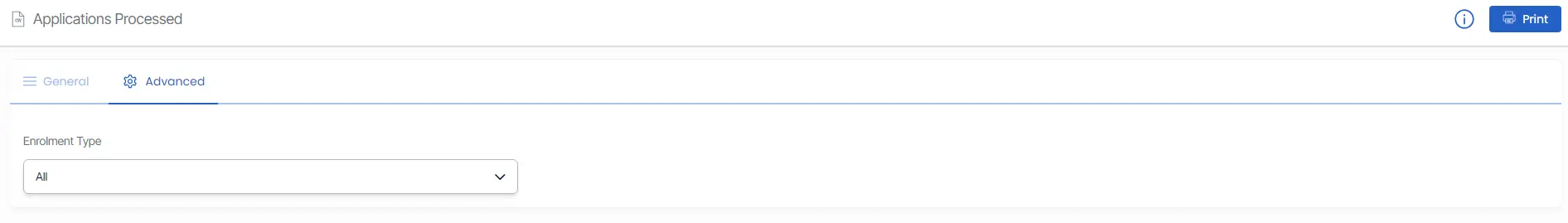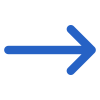Marketing > Applications Processed Report
The Applications Processed Report will show you the current status of all the applications in the selected date range whether the application is converted or not.
To know more about the Filters and Columns and their explanations, click on the links below.
Applications Processed Report Filters
Applications Processed Report Data Columns
You can generate the Applications Processed report by selecting parameters/filters according to your requirements from the General and Advanced screens. Once you have made your selections, simply click on the print button to generate the Applications Processed Report based on the chosen parameters.