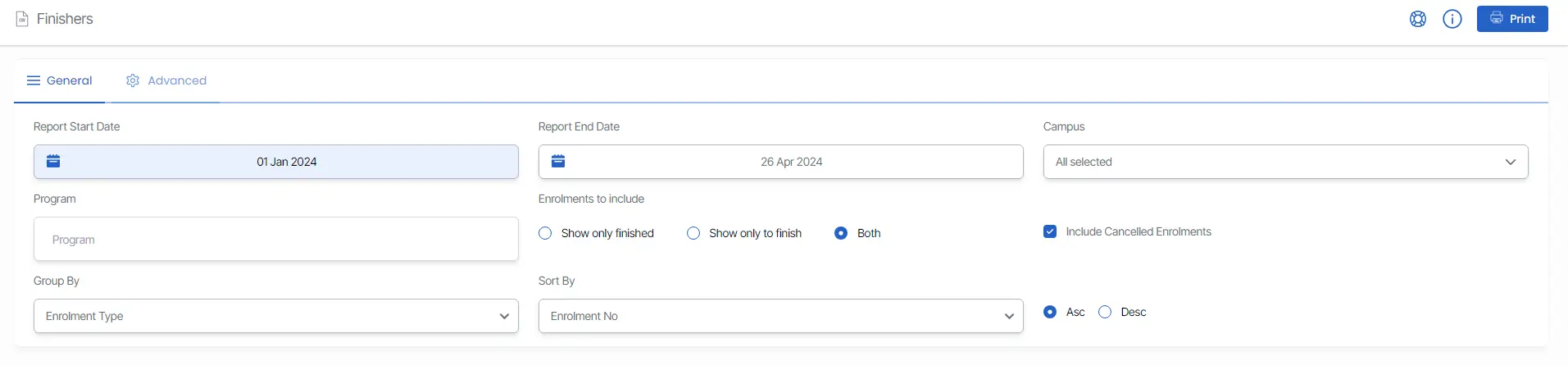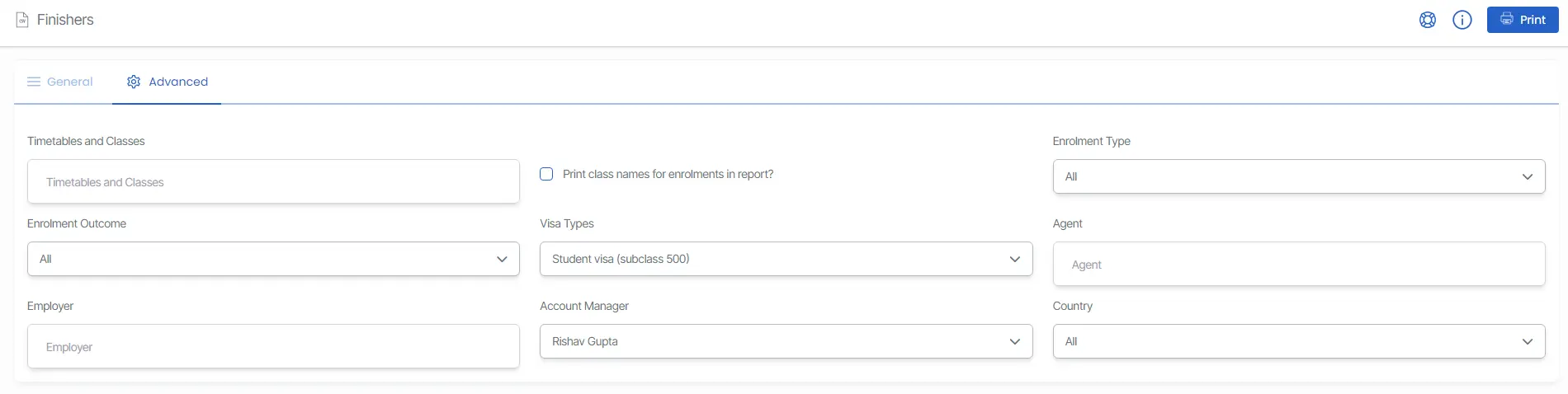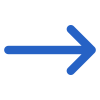Student > Finishers
Overview
This report provides a list of all the students with an enrolment end date within the selected date-range, indicating whether they have completed their enrolment or not.
To know more about the Filters and Columns, along with their explanations, click on the links below.
You can generate the Finishers Report by selecting the required parameters/filters from the General and Advanced screens. Once you have made your selections, click on Print to generate the Finisher Report based on the chosen parameters.