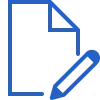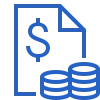Marketing > Agent Dashboard > Agent Profile Tile
This tile provides an overview of an agent’s basic information and offers various account management features. Users can upload the agent’s profile picture, edit their details, and view pending payments for a quick financial status overview. The tile also enables the creation of bonus invoices to reward exceptional performance. Additionally, it provides direct access to the Agent Financials Listing and includes icons for updating data and performing other account-related actions.
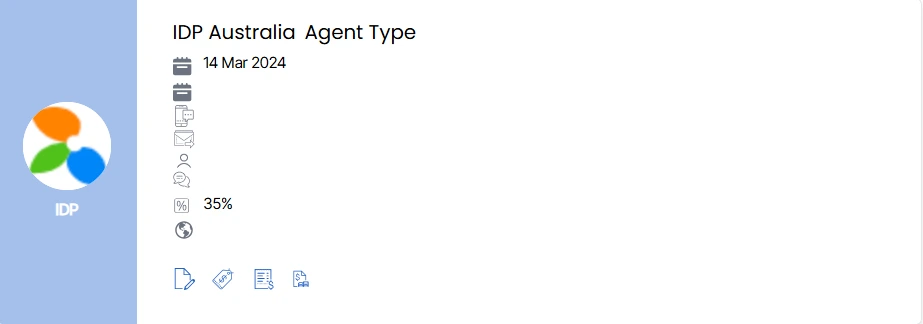
You can upload an agent’s profile picture from here and edit the details as well for an agent.
Vertical Icons
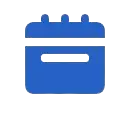
Active Since
This icon indicates since when the agent is active.
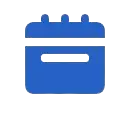
Contract Renewal Due
This icon will show when the agent’s contract is expiring.
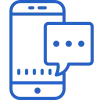
Phone
This icon will show the Mobile number of the agent that has been updated for the agent.
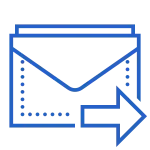
This icon will show the email address of the agent that has been updated for the agent.

Default Contact
If there is any contact person details updated against the agent then it will show the name of that contact person.

Default Contact Phone
This icon will show the Mobile number of the contact person.
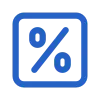
Commission
This icon will show the code of the default agent commission that has been linked with the agent.

Overseas Agent
This icon will only be visible if the agent is flagged as offshore.