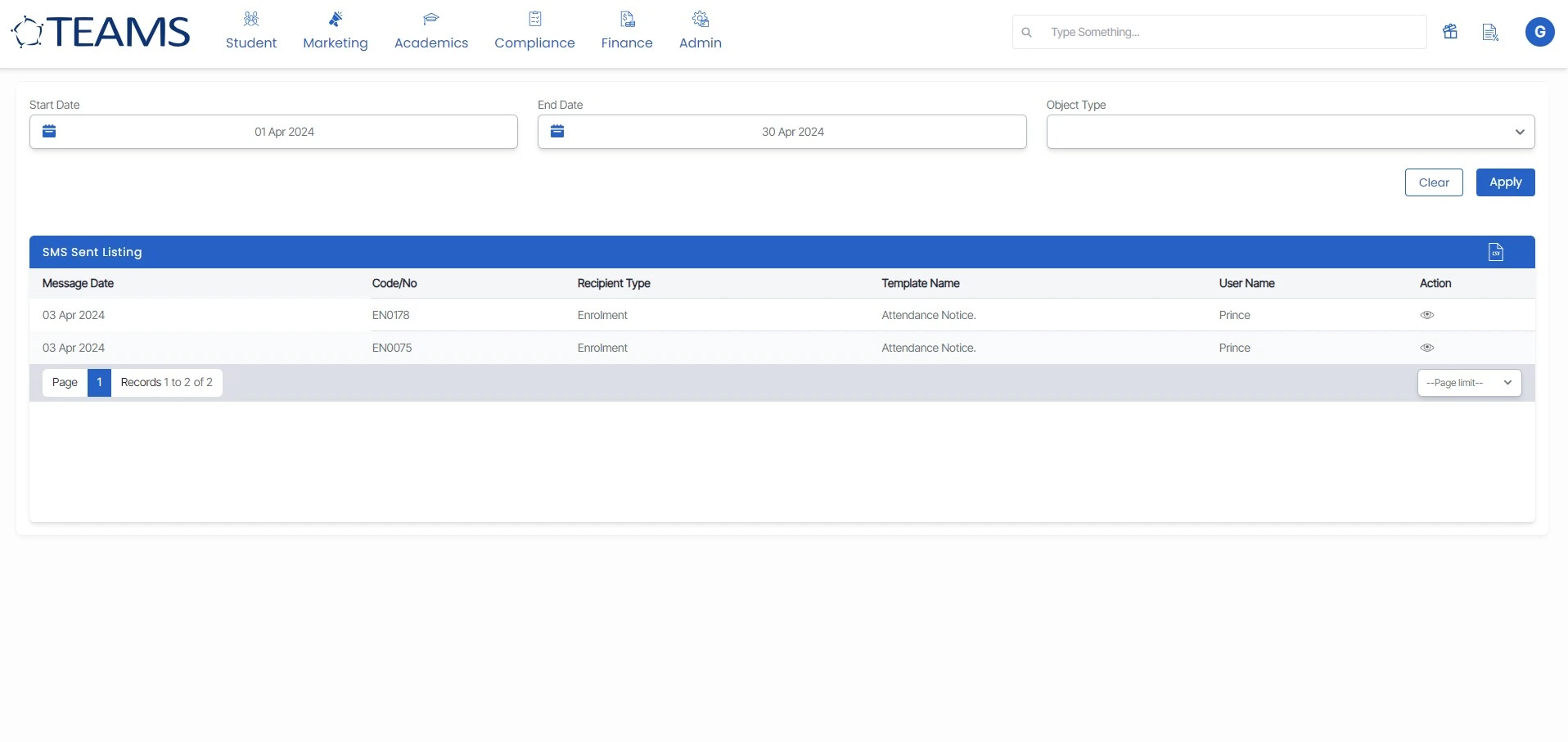Main Dashboard > Email/SMS Sent Tile > SMS Sent Tile
Clicking the SMS count redirects users to the SMS Listing Screen. This listing screen offers a detailed and comprehensive list of all the SMS sent to various recipients. You can easily access essential information, like the Message Date, Code Number, Recipient Type, Template Name, and the respective sender Username.
By clicking on the View icon under the actions column, you can preview the SMS content conveniently. A CSV report can be downloaded by clicking the CSV icon, enabling users to export the data as required. Additionally, a new column for mobile numbers has been included in the CSV, allowing users to easily identify the number to which the SMS was sent without needing to navigate to the Student Dashboard.