TEAMS has a communication tile on every dashboard, be it Applicant Dashboard, Application Dashboard, Student Dashboard, Enrolment Dashboard or Agent Dashboard. The communication tile works the same way on every dashboard.
How to use Communication Tile
- Select the burger menu of the communication tile.
- You can see all the communications explained briefly
Click on the links below to learn more about the options and how to use them:
See below the explanation

To view the email, SMS, or contact log.
It is available for all log types
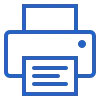
To print the email, SMS, or contact log.
It is available for all log types

To forward the email, SMS, or contact log.
It is available for all log types
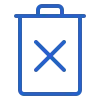
It is only available for contact logs.
You can delete your contact log by using this icon
