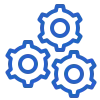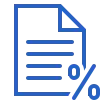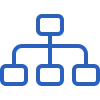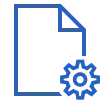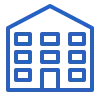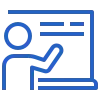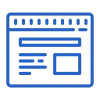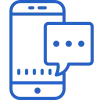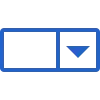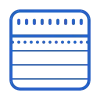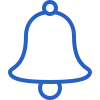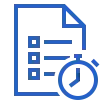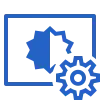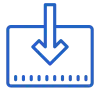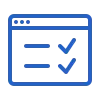Main Dashboard > Admin
The Admin section from the main menu will grant you access to various screens associated with the setup and configuration of templates, users, employers, account managers, and other system-level functions. You can manage and customise the system according to your specific requirements.
By selecting the relevant icons, you can navigate to the respective screens where you can perform tasks such as creating and modifying templates, managing user accounts and permissions, configuring employer settings, assigning account managers, and leveraging automation features. These icons include: