Academics > Unit of studies > Unit of Studies – Entry Screen> Burger Menu
Once the unit of study is created, you will see a burger menu on the unit Entry Screen as shown below:
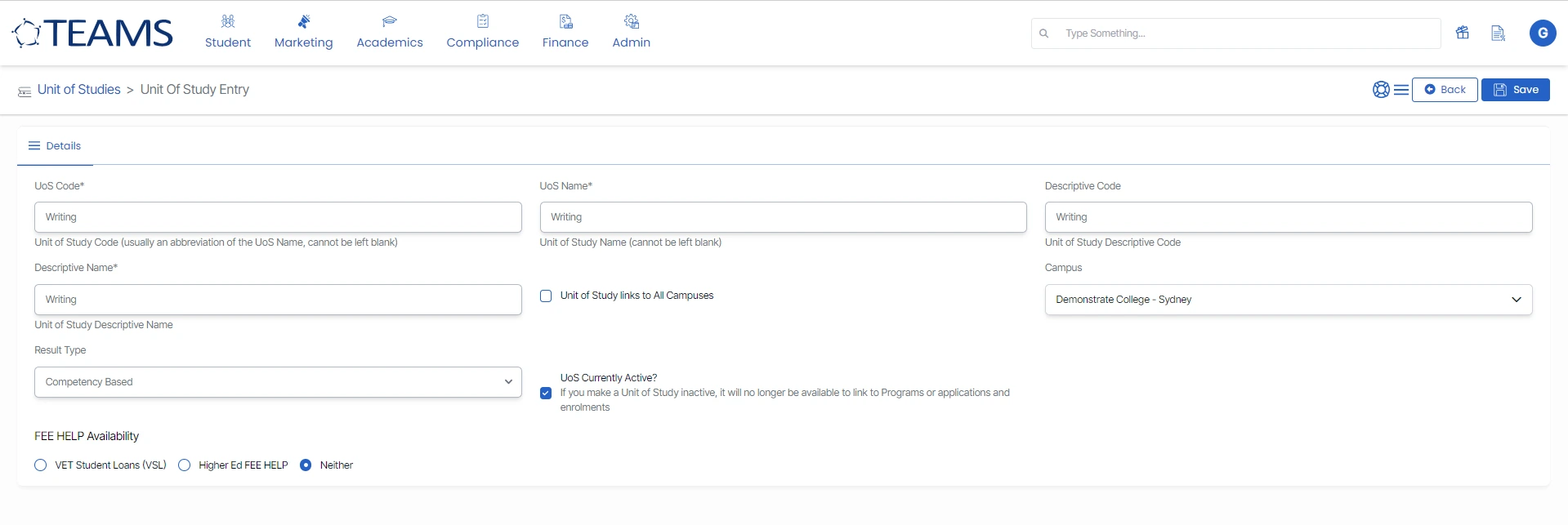
When you select the burger menu, you can see different options under the burger menu, as shown below:

The presence of a burger menu icon in the right-hand corner of the screen while editing a unit of study may vary depending on the specific functionality you are referring to. The burger menu icon is typically represented by three horizontal lines stacked on top of each other.
